
I am SO excited to tell you that one of my favorite bloggers-I-feel-like-I-really-know-but-I-don’t is Guest Posting today!!!
I distinctly remember the first time I was introduced to Rachel’s blog. A friend told me about this HILARIOUS blog post that had been emailed to her about Mom Jeans!!
I even posted it here, linking to those posts because I agreed it was stinking hysterical.
And as weirdly happens to me, Rachel {in her mysterious internet wisdom} saw I had linked to her and left me a comment!
I began following her blog and thus began our Bloggy Internet Friendship. :) I love her humor… and we even had our babies just a few months apart! We also both decided to use Lose it to get ride of our baby weight, but she got all awesome and lost a CRAZY amount of weight. Go her, boo me! :)
Take it away, Rachel!
I finally got around to a project I’ve been wanting to try for a while – making Ali coloring pages of some favorite photos. And actually, it was quite a bit easier than I had anticipated.
I have Photoshop (the cheap version), but I’m pretty sure a similar effect can be found in most photo editing software programs.
I learned through trial and error that the best types of photos for coloring pages are ones that:
- Have uniform lighting throughout the photo .
- Aren’t too busy, but have consistent geometric prints .
- Have a clear contrast between the subjects in the photo and the background.
- Minimal shadows, especially on faces.
- All subjects in the foreground.
- Subjects are wearing lighter-colored clothes.
- Are fairly large photos, with regards to pixels.
With that in mind, in Photoshop, you just pull up a photo:
And click on the “Photocopy” effect (which can be found on the Edit –> Effects right-hand sidebar menu OR at the top by clicking Filter –> Sketch –> Photocopy).
After that, the photo will come up in an edit form, and you can play with the “darkness” and “detail” settings until you get the settings to the point where it has the most clear outline with the least amount of darkness within the outline (usually on the low end of both settings, but it varies by photo):
As I said, I know that not everyone has Photoshop, but I am confident that there is a setting in most photo editing software (free or purchased) that will have the same results.
To give a free option, I checked out Lunapic’s (www.lunapic.com) version. Lunapic is a completely online, no downloads required photo editing software. On their “Effects” menu, they have a “Coloring Book” option:
Granted, it didn’t come out nearly as clear as Photoshop AND there were no adjustable features, but it’s an option.
Here are a few of the others that I made using Photoshop:

And, as I usually do when I learn a new trick, I went completely overboard and spent the week making a coloring book for our small group:
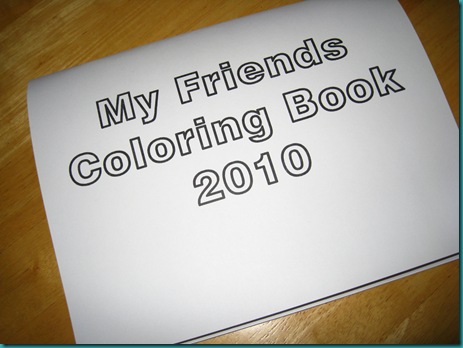
I added names to the pictures so that the kids could color the letters, and possibly learn how to spell each other’s names.
Well, all but Julie’s long-winded kid’s names, anyway.
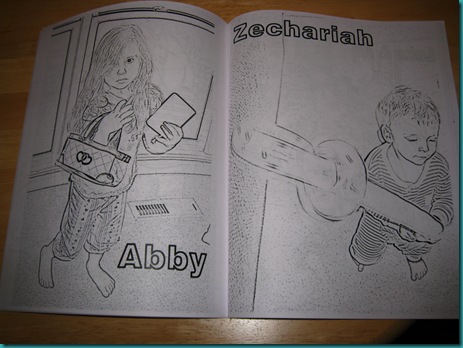
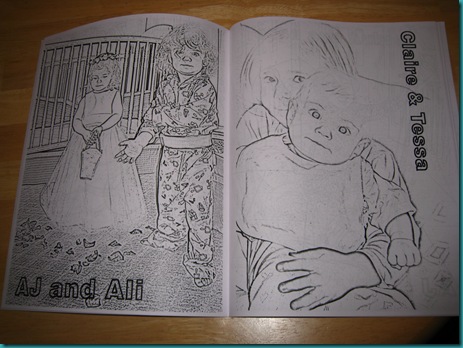
So – what did Ali think of these wonderfully self-centered coloring pages?
When Ali woke up from her nap after I finished phase one of my Grand Coloring Project, I couldn’t wait to show her my creations.
Me: “I have a very special surprise for you!!! Guess what it is!”
Ali: “Can I eat it??!!”
Me: “Good question! But no, it’s not to eat! Guess again!”
Ali: “It’s NERDS!!!!”
Me: “No, it’s not any kind of food surprise. Guess again!”
Ali, with growing excitement in her voice, “IT’S CINDERELLA CANDY!!!!”
(I have no idea what Cinderella Candy is, for the record.)
Me: “No – no eating involved in this surprise! Maybe try asking, ‘Can I color on it?’”
Ali: “Can I color on it?”
Me: “YES!! It’s special coloring pages!!!!”
Ali: “So can I EAT the special coloring pages??”
Obviously, I don’t feed my child enough.
The first one she colored was the one of her, Eli, and Tessa:

She thought it was quite excellent, edible or not.
The second one that I gave her was a remake of this photo from our Gymnastics trip:
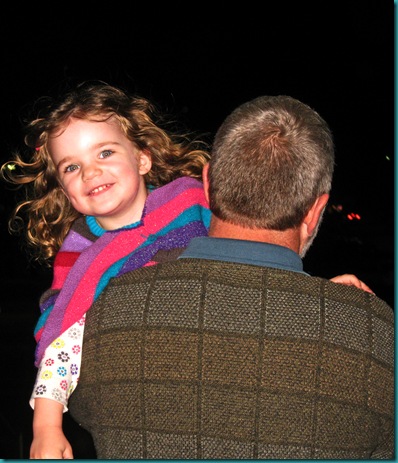
But it came out a bit Medusa-esque:
She gasped and said “What is THAT?!!?!”
“That’s you, baby – with silly hair blowing in the wind!”
“That is NOT me!!!”
Poor thing – I know how she feels. That’s my reaction to at least 95% of photos I see of myself.
So she chose instead to color herself getting affirmation from Mommy and Daddy and felt MUCH better,
…errr, not that I made these coloring pages as much for me as for her or anything.
But if I HAD made them for me, it’s a great way to see what my husband would look like in a hot pink suit, what I’d look like as a blonde, and what Ali would look like with what she’s always wanted: Pink Hair.
Yup. On our next trip to the salon, I’m going blonde and Ali’s going pink.
And the pink suit? Oh yeah – Chris definitely needs one.
Ha ha!! I told you she was so funny! And I need to try that for my little munchkins! :)
Thanks SO much, Rachel, for helping me out during my DISNEY MANIA!!! Now, everyone, pretty puh-lease, show her some love and go check out her blog!!!






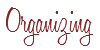



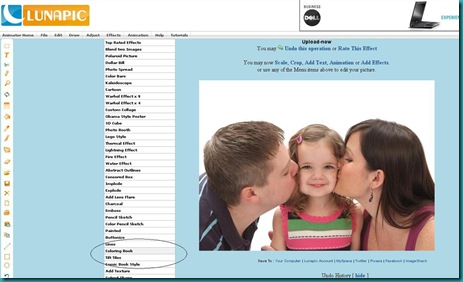
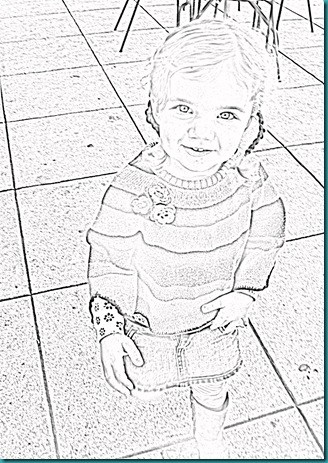




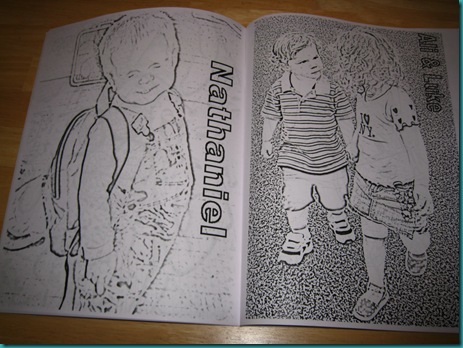
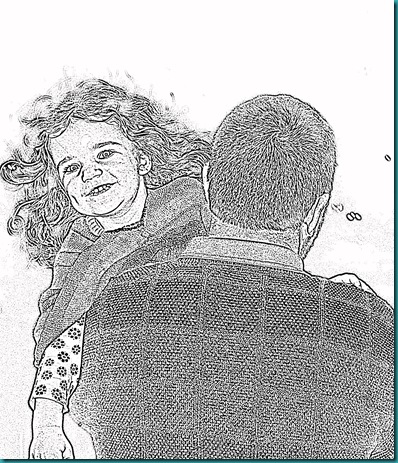
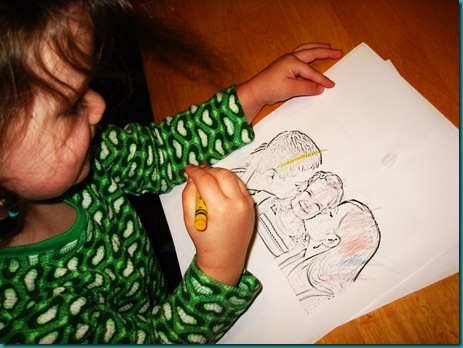









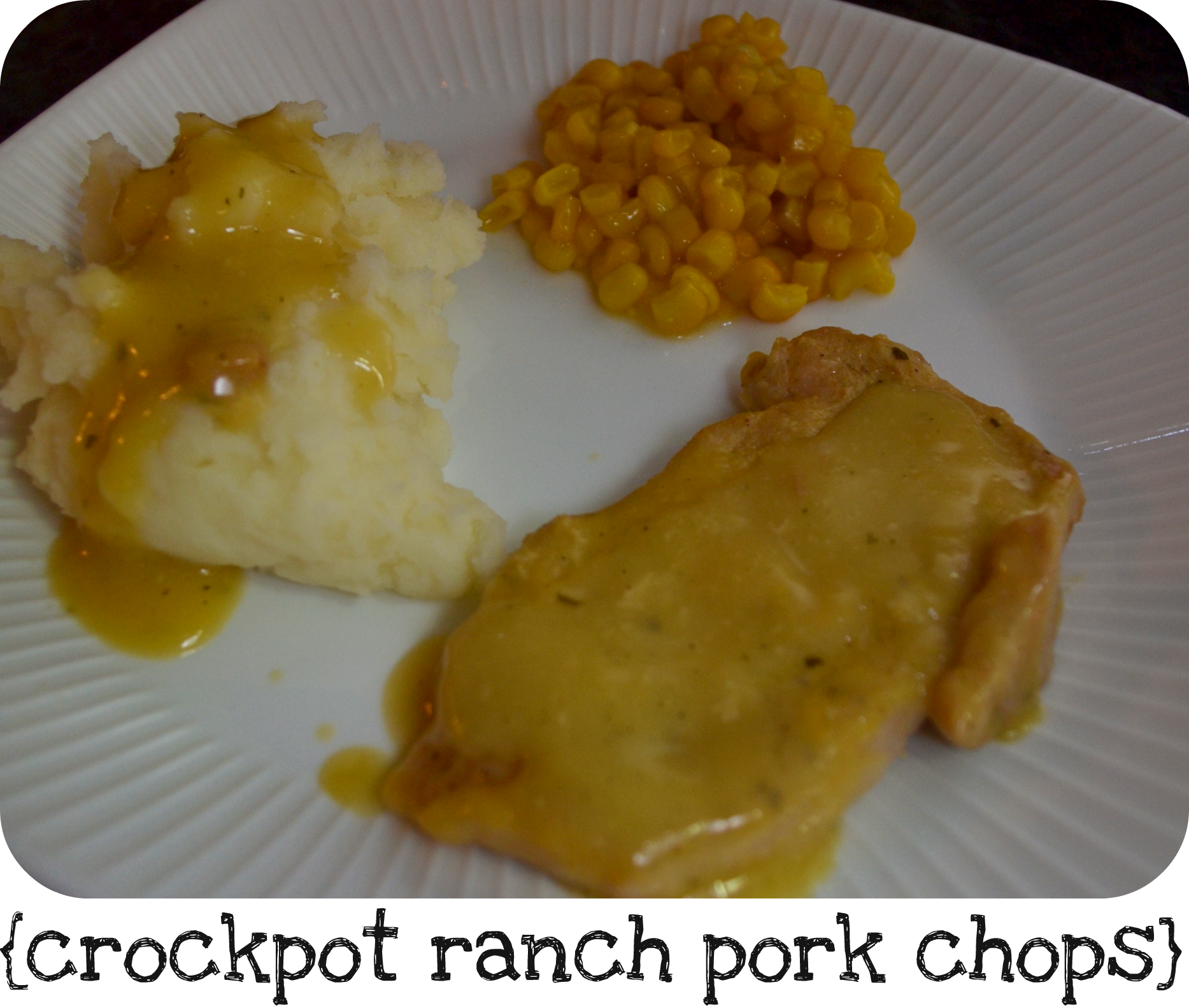










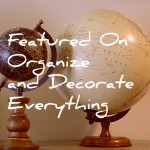




That is ADORABLE! How come I never thought of this???
Thanks so much for sharing how to do it!
I think that would make a great stocking stuffer!