Everybody knows one of the coolest things about WordPress is the plugins. Really it’s the “candy” that keeps me plucking my eyes out over this crazy WP learning curve. :)
Okay. It’s really not THAT bad. Maybe. It’s just different, and sometimes different ends up hard and making you feel quite the moron.
But wait, hold on. Don’t stop reading yet if you are on blogger!
If you have ever considered making the often dreaded switch from Blogger to WordPress, then read on for a list of REALLY great reasons to take the plunge.
Some of these plugins are seriously awesome! Thanks to Allison, Amy, and Brittany for their great inspiration!
One of the first things people always tell you about plugins is that while they are AMAZING, you have to be careful not to use TOO many that will slow your site down, AND they can be buggy too which is never what you wanna hear about something on your computer.
{So bear that in mind!}
Amy has great tutorials on all things WordPress including How to install a Plugin, so check there if you’re looking for helpful tips.
Here is MY List of Top WordPress Plugins!
Akismet. This Spam Super Hero is recommended by almost everyone, and amazingly snatches all those annoying spam comments and drops them nicely in your spam folder! Once in a while a REAL comment will slip through, but usually it’s because they included a link or two in their comment.
You can see in just the few weeks I’ve been using it, it has filtered 235 spam comments. Woot!
W3 Total Cache. This isn’t all that glamorous, and really… I’m not sure what cache exactly means, but this one supposedly makes everything get a super boost in speed. And when it comes to the world wide web, I think everyone can agree… the faster the better!
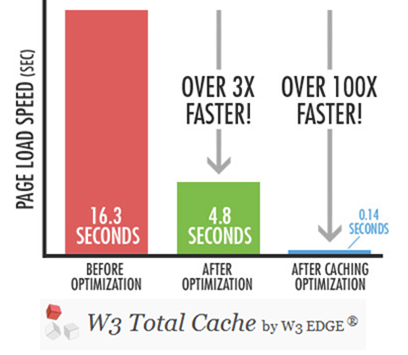 {source}
{source}
WordPress Database Backup. Now that I have left the giant clutches of Google behind, I’ve also left the giant and sort of reliable servers saving my blog. My host saves a copy regularly, but you don’t want to rely ONLY on them. I chose to have mine emailed to me daily. At the very least, I’ll lose a day’s worth of posts and comments if a bloggy disaster should strike.
 {source}
{source}
Comment Reply Notification. Now for the FUN stuff! Blogger’s comment system has forever been SORELY lacking especially compared to the function of WordPress. They did finally just get threaded commenting which was a H-U-GE improvement!
Responding to comments is one of those hugely important parts of being a successful blogger, I think, and really… it’s just plain nice, you know? I understand how it’s not possible for the big bloggers due to their volume of comments, but until you get there… respond to comments.
One blogger who does a great job of this is Rachel. She is a guru at building relationships and connections with her readers!
Anyway, this plugin is awesome because it allows you to answer right on your blog via another comment, and that response is ALSO emailed to the questioner.
That way, the original commenter gets their answer AND all future commenters who stop by your post with the same question ALSO get the info.
Plus, answering in the comments occasionally also lets potential commenters see that you DO engage with your readers which they CAN’T see when you simply reply by email.
Thank you to Christina for sharing this one with me!
Comment Luv. Woot! This was another one that I had to try not to be jealous of when I was on blogger. Comment Luv automatically enters your commenter’s last blog post as a link underneath their comment when they enter their site info! I think it encourages comments since people know they are being given a chance to also share THEIR latest post at the same time… WITHOUT being spammy.
Digg Digg. The world of blogging is pretty much DEPENDENT on social media these days, don’t you think? If you want people to share, tweet, or pin, you gotta make it EASY, because people are all about EASY! Having share options with each post is almost essential. I chose Digg Digg, and I love that it has the flexibility to pick what forms of social media I want included and WHERE I want the share bar to be.
It is also EXTREMELY rad that they include a counter showing how many times something has been shared or pinned. When a post goes viral, you want the thrill of seeing and knowing about those numbers, don’t you? :)
nRelate. I had Link Within on Blogger which is really the same thing. This is SUCH an easy way to get people digging around on your site, so whether you are on Blogger or WordPress, if you don’t have this one, you SHOULD.
If you have new readers, it is a super easy way to recycle old but good content right where they can see it and teases them with a pic to click on too. :)
See don’t you want to click on those pics down there?
RSS Footer. I have to give props to Allison at HOH for this one. This is SUCH a fantastic option to have! I still can’t get over it. With this plugin, you can add whatever you want to be included at the end of your FEED… and only your feed. It won’t show up on your post at your site, but WILL show up when someone subscribes to your feed through a reader OR email!
This way you can add a special message to your subscribers asking them to join you on facebook or twitter or even include sponsor ads since your feed subscribers don’t get to see these things on your sidebar!
I just added this one earlier this week, and I’m still tweaking it, so bear with me if it’s looking wonky!
Mobile Press. I had a REALLY hard time finding a good mobile plugin! I thought I had a great one, but it turned out it was great, but it wasn’t free. So that’s not so great for me. :) I had no idea this was even something I would need to worry with since it’s one of those freebies automatically done for you on blogger that you just get to choose yes or no.
This one is not fancy pants, but it’s functional and FREE!
I also like that with this one, you can scroll to the bottom and click “view full version” to see it in the normal web layout.
And one more that I haven’t downloaded but plan to…
Broken Link Checker. I know I need this since a few of you have mentioned some of my links not working, but I am very, very skeered to download it. After moving several hundred posts over from blogger, I really don’t want to see a number in the hundreds and then have to cry. Or something more adult and mature like frown slightly.
 {source}
{source}
WordPressers, what are YOUR favorite plugins you can’t live without???
Blogger peeps, see anything that gives you a bit of an inkling to wanna join the WordPress posse?
I am definitely enjoying all these WordPress goodies! When feel a bit disloyal to my Blogger roots, but then I remember… they turned on me FIRST!
*Sometimes I link up at these parties… Weekend Bloggy Link up, Tatertots & Jello, House of Hepworths,Bowl Full of Lemons,Organize & Decorate Everything, Not Just a Housewife, Funky Junk Interiors, Somewhat Simple, Shabby Creek Cottage, No Minimalist Here, Skip to my Lou,Today’s Creative Blog, the 36th Avenue, Thrifty Décor Chick, Home Stories A-Z, Five Days Five Ways, How to Nest for Less, and Someday Crafts. You should check ‘em out!!






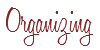


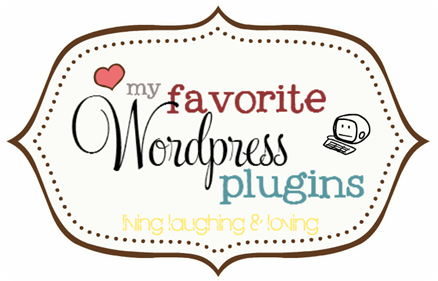
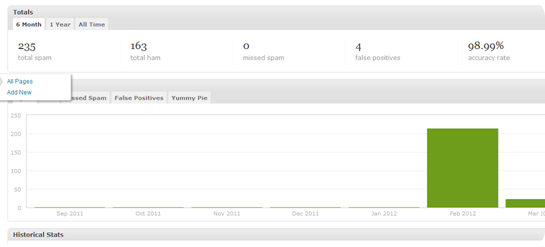
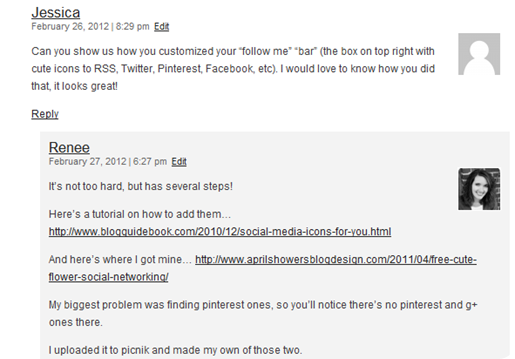
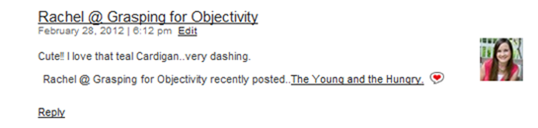
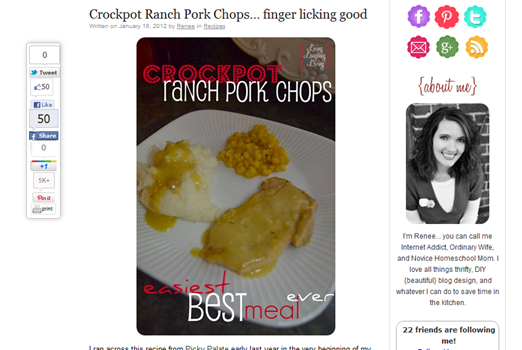
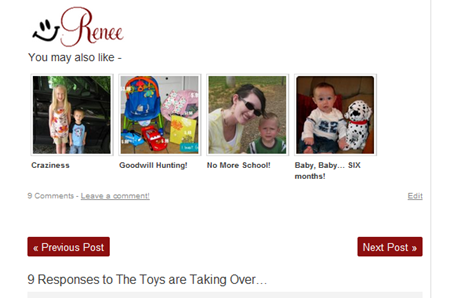
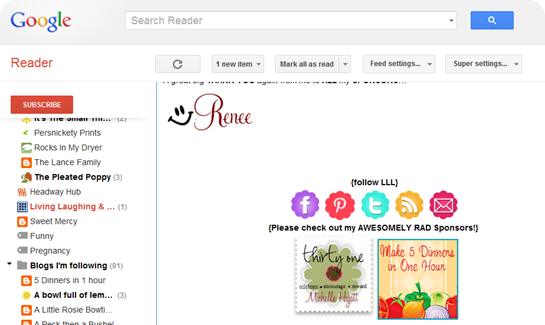


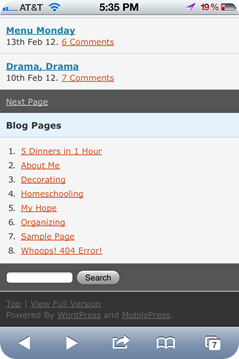








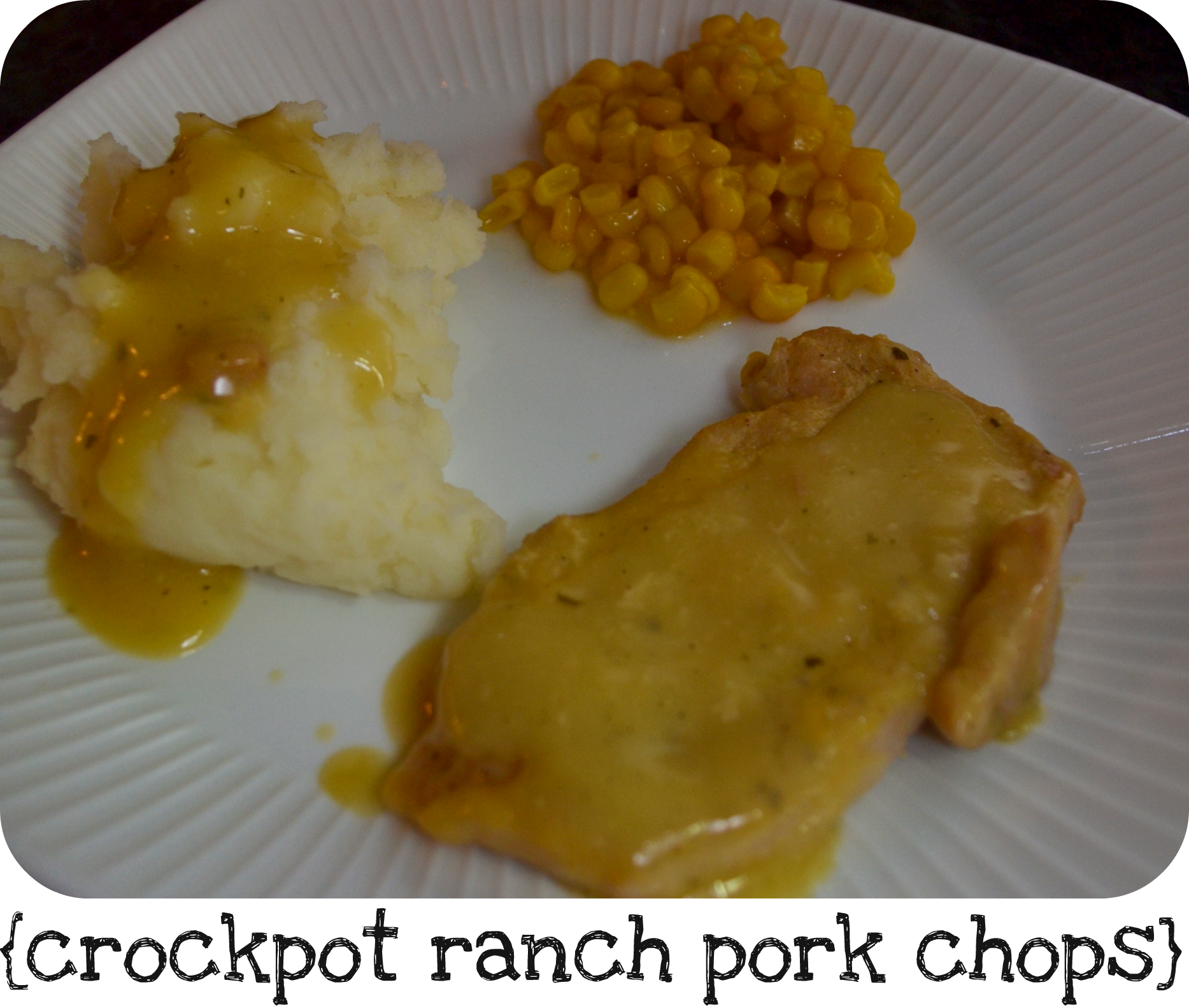










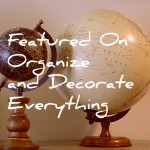




Plug-ins are one of my favorite parts of WordPress too! I installed the broken link checker a week or two ago, and even though it was hard to work through the list, it was nice to know I could work on getting them all fixed and have it working right!
I love your list and see some ones I’ve never heard of. I’ve got to check a few of these out!
I know I should go ahead and do it, but I’m just ready to face the facts yet!
This is sooo helpful. I wrote down five of your plugins and can’t wait to add them to my blog. I am fairly new and not very tech savy so I can use all the help I can get. Thanks so much for this post.
Visiting via Serenity Now
You are just the bomb when it comes to this stuff. I have tons I want to write about, but alas, my problem seems to be a shortage of time. I guess I should those hours when Dan is driving all night to get ahead :). Keep on a sharing, please!
I have to say I’m a little tempted to move to WordPress…but not for a while. I’ll just have to see how things progress for my blog and go from there..soooo maybe SOMEday! ;)
In the meantime…how do I set up the link within in blogger? Also can you add a share button on the bottom of every post in blogger or is that only wordpress?? Still learning SO much so thanks for your continued patience!!! =)
BTW–I have to say I love the way you explain the technical stuff; it’s SUPER easy to follow and understand! And trust me if I can wrap my brain around that kind of thing, MOST everyone else should be able to–lol! =)
Aw, thank you!!
I definitely think blogger is the best place to start out! Get your groove on there and see what happens, ha!
Yes, you can add the Share Buttons on blogger. I like the Share This ones. Just follow the steps, pick a few to add but not too many and it will guide you in adding them to your blog.
Go to Link Within and enter your info and it will guide you through setting it up too.
Renee, you just saved me a boatload of time! I have been looking to address a few of these issues, but just haven’t had the time to research them. Some other plugins I’ve tried just didn’t pan out. My site has been lacking the comment notification. It’s really been bugging me that my replies to comments don’t get e-mailed. Thanks for the great post! I’ll be working on the plugins today. :)
Thank you, thank you, thank you!! I’m so glad to find some tutorials and tips for us newly-turned WordPress users! You’ve mentioned some plug-ins I haven’t tried, and now I want to. Thank you, especially for the plug-in that used to be the “What you may also like” widget. I’ve been looking all over for something like that!…And on another note, have you noticed a difference in your analytical numbers (number of visitors) since you switched to WordPress?
Fabulous post! Thank you so much for all the great information. I’m a new L.Follower. Follow back if you like.
Mandy
Iam new to WP and so appreciate this info!
I would be thrilled if you stopped by linky party going on all weekend!
http://too-much-time.com/2012/03/get-schooled-saturday-12.html
Kim@ Too Much Time On My Hands
wow..I really had no idea about any of the stuff!
wordpresss should hire you!
Great topic, I love Word Press too, the plugins really do make a difference. I love the Akismet plug in too. There are a couple here that I have not seen yet, so thanks!
I am trying to find a simple plug in for adding a print recipe button on my posts. I have found some where you can create a recipe and add that to the post, but I really just want a print button that doesn’t add the recipe again? Does that make sense? I have a plug in for adding a pin it button and that has a spot on the post where you say what you want to pin to say and what pic to have it use, something like that would be nice, where I can plug in the info I want on the post and then people don’t see it until they click print. Maybe I just need to learn how to create a plug in and make it myself!
Great post and perfect timing for me as my blog is moving over to WP later this week! Woot Woot, can’t wait! New follower and looking forward to more great posts and maybe you can tell me all about WP. ;)
Great post! I would love for you to Link up at my Linky Party via: http://www.ourdelightfulhome.blogspot.com
Ps: I am your newest Linky Follower!
Mrs. Delightful
http://www.ourdelightfulhome.blogspot.cm
Really great advice = thanks so much!
Visiting from Home Stories A to Z! I absolutely love these ideas! I am about to switch from wordpress.com to .com :)
I am pinning it!
blessings,
karianne
Thank you so much for these recommendations- I’m a newbie blogger (since end of last year), started out on WordPress and still feel lost most days. I have a few of those already, but you have several that I’ll have to add. One I really like is JetPack by WordPress.com. It gives you stats on how many people visit, where they clicked from, even what search terms people used to find you. Before I added it, I had no idea how many people were visiting- I thought the 2 or 3 commenters were my only visitors, very depressing. Anyway, so glad I found you! :)
Dang!! You’ve done your research!! I now have two new plugins that I’ll be getting immediately.
I’ve had bad luck with plugins – I can’t find the ones I want, and the ones I do find break my blog. It’s actually quite reminiscent to when I try to shop at TJ Maxx or Marshall’s, come to think of it…
Anyway, thanks for sharing! (And for the shout-out) — I’m off to get Total Cache and Comment Reply Notification – you’re making my job so much easier!!
I have one I like called Change Permalink Helper.
If at some point you change your permalinks it makes sure that people using the old link from another site will be redirected to the new one.
I also have plug-ins for Google analytics and Word Press stats, and I have plug-ins to let people subscribe to fb and what not.
I’m using Sharebar right now, too. I’m not sure I love it, but it’s o.k.
Oooh, I need to get that Comment Luv! Great tips!! Thanks for sharing this week!
[…] Top WordPress Plugins […]
[…] Favorite WordPress Plugins This one is not fancy pants, but it’s functional and FREE! […]
love LOVE this post! I’m working on getting things organized in my brain to be able to get moved over to WP myself, so I’m bookmarking your post right now to be sure I read it again once I’m all “moved in”. Question for you though…. did you buy your domain through blogger and have to go through the hassle of moving that too? If so, HOW?? I have been doing nothing but researching that all weekend and can’t find any helpful resources. How do I use my blogger domain name (that I know is actually not owned by Blogger, but eNom), on a new WP platform? I can’t do anything until I figure this out.
Thank you in advance for any help you can provide!!
ok…so maybe this is a stupid question. but….do you need to pay for the pro or premium package to use plugins? I just use the free service right now and don’t have the plugin option on my dashboard. just wondering if i need to upgrade? :) thanks!
This post was so helpful for me! I’ve been using Word Press for several years, but hadn’t refreshed some of my plugins in a while. Thank you!
How many plugins are too many? I have quite a few installed and I’ve just gotten started! There are some I could figure out myself by messing with the code, but plugins are so much easier…