I am NOT an expert on blogging. BY ANY MEANS. Don’t worry. I DO know that. But I HAVE been blogging several years. In blogging years, more than 2 or 3 years really is an eternity, and in that time I have managed to glean a bloggy trick or two!
Ha! Don’t you just love that?? It makes me giggle. :)
I’ve been asked blog advice before, and {shhhh} have wanted to share some advice with bloggers even though they DIDN’T ask me. :) So really this blog post will be self serving in a way, since when I’m asked for blog advice in the future, all I will have to do is direct them to this post! :) See?
Here are my TOP TWELVE BLOGGING TIPS…
{Remember… FEEL FREE to roll your eyes and scoff. :) I’m NOT an EXPERT!! I know!}
#1) Download Windows Live Writer and use it to write your posts. It’s free and trustworthy and makes it so much easier to work magic with your posts. I love it…. Seriously, it’s beyond awesome. It has TONS of features, but probably the biggest one is how easily you can format pictures. For some reason, blogger is extremely LIMITING in what you can do with pictures. :( With WLW you can add borders {like my rounded corners…}, watermark, cropping, and more. AND you can even set that picture formatting as your default for every time you upload a picture!
#2) Give your readers some SPACE!! Don’t write in one big chunk of a paragraph. It makes it so hard for the reader to keep his place and follow along as he reads. Splitting into smaller paragraphs will make people more likely to keep reading. And while you’re add it, throw in some bolded words or a few lines of color!! Be careful not to write your entire post in color though… especially in a hard to read, mind numbing color like yellow or lavender.
#3) Don’t use a fancy or cutesy font for your actual blog posts. It makes it very hard to read, and really… do you want to be cute or be read?? You can get away with a cute font for your Post Titles, or your Sidebar Titles, but NOT your actual blog posts. And please… I am begging you, do not use white text on a black background!  I literally cannot sit and read white text on a black background. I start seeing spots. Seriously!! :)
I literally cannot sit and read white text on a black background. I start seeing spots. Seriously!! :)
#4) Try to have a picture for each post when possible. A pic draws the reader in and attracts them to read. If you are writing about a topic and don’t have a picture, try searching Google images. You never know. What you need might be out there. Just be a good blogger. Link back and give image credit!!!
If you wish you had better quality pics like all the other awesome blogs you read, but don’t have the funds for a fancy camera, use a free photo editing site or software to make your cheapie pics look fab! Here’s a great tutorial on using Picnik which I happen to love!
You can use Picnik, or Picassa, or Pixlr, or even Paint.net to add text to your pictures too, which is helpful when you need to point out something specific… or if you are just addicted to adding cute titles to your pics like me! :)
#5) Here is THE golden rule of blogging. Are you ready???
If you read and comment on other blogs,
they will read and comment on yours.
You really hear this one ALL OVER the Blogg-y-verse. Comment, comment, comment, and then comment some more!!! Think about how much getting comments encourages YOU in blogging… the same is true for others out there that you are reading! These comments DO need to be authentic and meaningful without a glaring self promotion included though. Not this… “Cute! Would love for you to come visit my blog and become a follower!”
Ugh.
If you are trying to build a following, focus your comments on blogs with similar size followings as you. {I forget what blog I read this tip on, but I think it’s a great one!} Those bloggers will be more likely to have the time to respond to commenters and may in turn {after regular commenting} start following and commenting for you. If you have 20 followers, your blog hero with 10,000 probably isn’t going to be joining right up just because you leave her regular comments.
Do your best not to be discouraged with little or no comments… either when you’re first starting or maybe even later when you’re seeming to have a dry spell. During these times, it helps to remember WHY you’re blogging. Are you doing it for other people or because you just enjoy it? I always think about the MANY, MANY memories I’m setting in stone for my kids and their kids to look back on. Memories that I most surely would have otherwise forgotten, and honestly… I ENJOY blogging. There’s no way I would have been able to keep it up this long {despite working full time and now with THREE kids} if I didn’t. :)
And remember again the golden rule… if you comment, they will come! :)
#6) Add Google Friend Connect and an option for people to get Email Updates. Give them an easy, HIGHLY visible way to follow you!! You can even add social media icons to share your email address, facebook page, twitter, RSS, You Tube, Pinterest or whatever else you wanna share. There are TONS of free icons with tutorials on how to do it. It is probably an intermediate blogger skill, so if you just figured out email last week, this one may be a bit of a stretch for you!
#7) Share your email address on your profile!! Bottom line… if you don’t share your email, when you leave a comment for someone, they CAN’T REPLY to you since it only shows up as “no reply blogger!” Boo!! If you DO click the button to share your email, then peeps can respond via email to you when you leave a comment on their blog. Easy Peasy!! It’s so much easier to create relationships this way. If you’re scared of spam, create a new address just for your blog. You can even have it forwarded to your current email address if you don’t want one more email address to check.
How to share your email address?
Go to Dashboard, then Edit Profile {on the left.} Click Show my Email address. Then enter the email you want shared in the blank.
Simple, huh?
#8) Take off the spam hoops. I just recently started getting a bit more spam, but I’ve blogged forever, and up until recently, I’ve hardly had any…WITHOUT the silly word verification. Blogger supposedly added spam filters too, so you really don’t need to worry. 99.9% of my recent spam increase did NOT even show up on my blog. It was filtered by blogger into the spam folder, though I did get email notifications. Plus, the newer and smaller you are, the LESS you need to worry. And really… say you do get a spam comment or two? Just click delete and wala… they’re gone.
If you really want to put those spammers off, disable anonymous commenting, and that will take care of MOST of them!
I’m pretty sure when you create a blog, the default setting is for Word Verification to be ON… so you may have this set up without even realizing it!
Go to Settings, then Comments. Scroll to the bottom and check NO beside Show Word Verifications for Comments. Then click Save Settings. Your readers everywhere will thank you. Trust me.
#9) Do your best to post consistently… whether that is once a day, three times a week, or even once a week. Just decide realistically how often you’ll be able to post, and then be consistent. Don’t post 7 posts one week and then only 1 post for the next three weeks.
In the same light, don’t post 5 posts in one day and then nothing for several days. People are much more likely to read one post a day for 5 days, then 5 posts in one day. I’m sorry, but after the 3rd post, I am skimming. Honestly, I reallydon’t ever see a need to post 5 times in one day. Spread that bloggy goodness out!
#10) Schedule your posts ahead of time. This is a FABULOUS way to accomplish #9! Work on your posts when you can, bit by bit. Leave time to come back with fresh eyes and reread, edit, add pics, add links etc. Once you have read and reread, schedule the post to be published at a later… specific time. In blogger, click Post Options at the bottom left of the post page. Or on the top right in Windows Live Writer. This is really important for the busy mom, since during naptime or after the munchkins are in bed, you may be able to knock out a post or two. But instead of posting two or three posts in one day, instead you can establish the appearance of posting consistently by scheduling them both spread out over a few days. Sound good?
#11) Make a list of blog post ideas and just jot down an idea when you think of it. That way when you have a second to write a post, you’ll have a list of ideas to work off of. I use Google Calendar and Tasks for this. I LOVE IT!!! It helps me see clearly what’s coming ahead!! I have a task list {just to the right on the calendar page} of blog ideas, and then I add them to the calendar on the date I plan to post them. Because I am a little bit obsessive, I also go in and change the color of the calendar entry to pink once I have actually scheduled it to post!
#12) Last but not least… This is SO IMPORTANT… just be yourself and be real, for cryin’ out loud! Nobody wants to read about how perfect and heavenly your home, kids, husband and life ALWAYS are. {And, fyi, ain’t NOBODY BUYING IT anyway, so you might as well quit it.}
Share good stuff and bad stuff and stuff you’re learning too. I enjoy reading blogs where the blogger shares herself… her heart… and her struggles as well as her blessings. This applies EVEN if you have a specialty niche blog like cooking, or scrapbooking, or couponing… Your readers will be much more likely to be loyal and share you if they REALLY can GET TO KNOW you on your blog! Just because you have a sewing blog, doesn’t mean every post has to be strictly about sewing! Share yourself, and you may be surprised at how many more peeps WANT to read about your life! :)
Some of you won’t like this, but it also helps foster loyalty if you semi regularly include pictures of yourself and a signature to your blog posts. I can’t tell you how many blogs I have in my reader that I am reading where I have no idea the blogger’s name or what they look like because they don’t have a signature and they RARELY, if EVER, post pics of themselves. Yes, their pic and name is on their profile on their actual blog page, but I don’t see that if I only read them in my reader. Knowing your name and your face help form those connections that keep people coming back and clicking. :)
What do you think? Do you agree with my Twelve Blogging Tips? Any others you wished I would’ve mentioned??
Anything that you’re going to go and change?
For some more Bloggy Fun… check out my Top Five Things Big Bloggers do that Bug Me and tell me what you think! :)






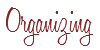


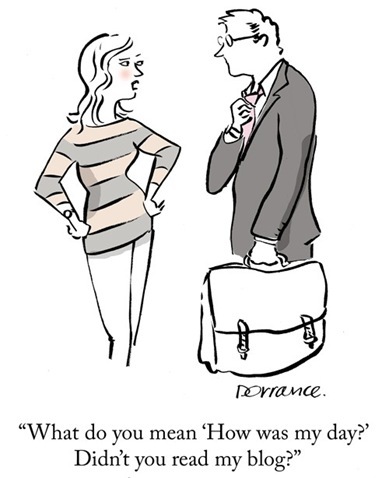
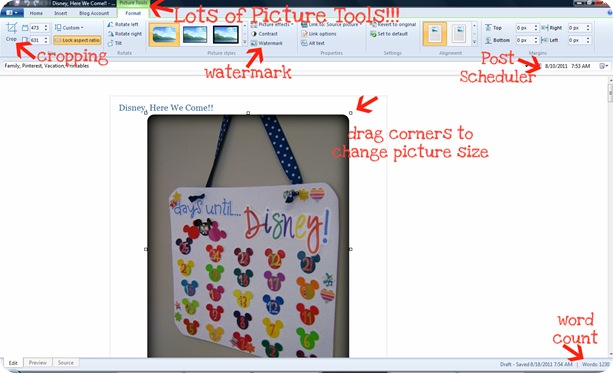
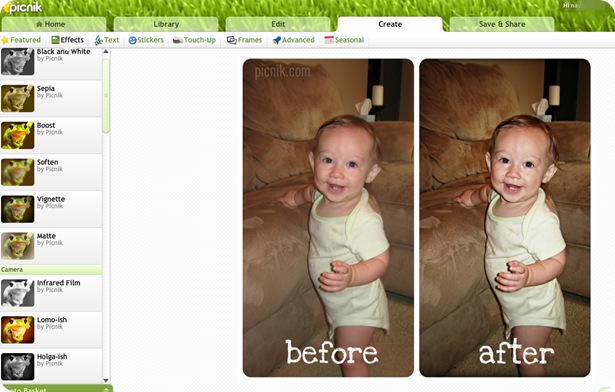
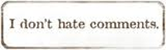
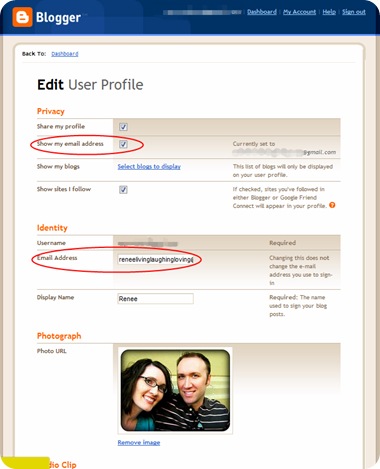
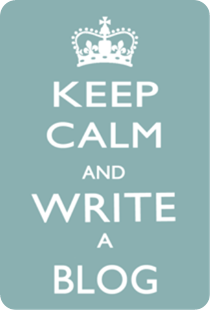
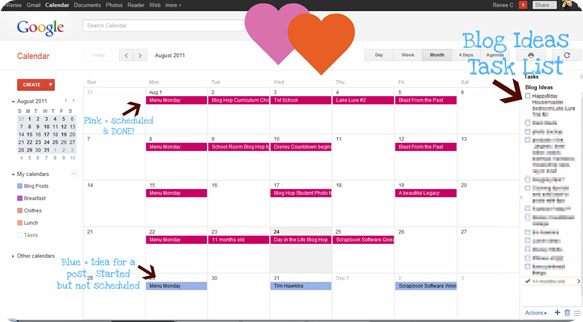
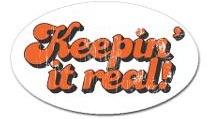







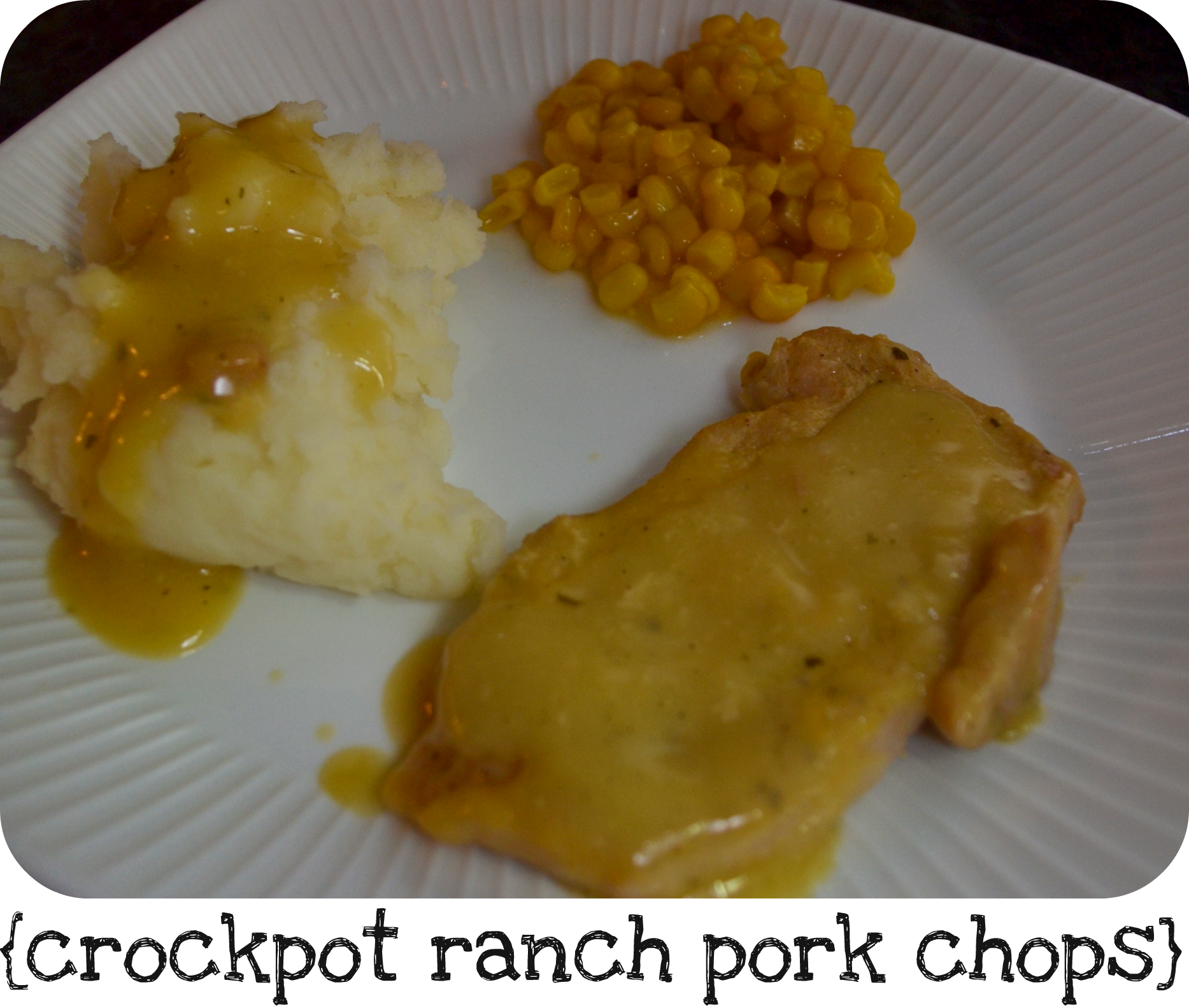










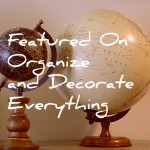




I agree with all, but especially the word verification part. Seriously, when that box pops up I just want to erase my comment!
I've been thinking about starting to use Windows Live Writer since I've been having trouble with pics too- just getting them to be where I want them is so much trouble in Blogger!
GREAT post! (going now to turn off word verification….) =) And I have never heard of Windows Live Writer. Will definitely be trying this out! Sounds like a dream compared to blogger formatting.
Thanks for posting this!
This is extremely helpful! I didn't know half the things you mentioned!! EEk! haha. Thanks for sharing!
Love this list, Renee! My favorite is #12…so true!
I'm impressed that you know all this tec stuff – haven't a clue what it's all about but got a smile out of #12 (and agree 100%) "ain’t NOBODY BUYING IT anyway"
Totally agree with ya!
BUT my "Live Writer" doesn't look ANYTHING like yours… wonder if I have an outdated version??? I tried it a while back but didn't like it. But what you've got pictured there looks great… Gonna hafta check that out….
Great post. I especially loved the one huge paragraph tip. I tend to do that. I actually went back into todays post and fixed it.
Leah, Laine, and Sherri you should totally try WLW!! I SO love it! It is AWESOME!!!!
Kathy and J&J, Glad I could help!! Learning from others is how we all get better!
Holly and Mom, Ha ha on #12. WE ALL know it, but yet people still wanna present that perfect, false picture of their lives!
Excellent, excellent post. Thanks for sharing the tip about Livewriter. I haven't heard of them, so I'll have to check them out. I totally agree about the spam blocker thing. I almost never comment on blogs with spam blocker because it's such a pain!
so I am with Sherri, my Live Writer doesn't look anything like yours???
Maybe I have an old version? I went under mine and checked for updates and it said I had the latest version? hmmmm…
gotta figure this out cause yours looks so much more incredible than mine! :) I can't do all that picture editing stuff in live writer at all – no options for it.
Thanks for all the great tips. I REALLY like the tip about the scheduled posts (I somehow missed that option). I fret about the irregularity of my posts due to being in a different place every week and never knowing if I will have internet access from week to week. I will be using this feature now! In fact, I already have my next few posts scheduled! I will have to tackle your hints one at a time – a little overwhelmed by the sheer magnitude. The WLW sounds awesome, too. I love the way your pics post – gotta try that!
Thanks for the ideas! I'm excited to put some of them in action. :)
ok, coming back to re-read your tips cause last time I got stuck on the 1st one when I figured out you had some snazzy Live Writer version I wasn't privvy too! :-)
so now working on social media icons..
and I LOVE your Google Calendar and tasks tip!! Not necessarily one I will use for CS but for my home blog – YES! I LOVE to be super organized but I am more I have to do it all out or none at all :)
thanks so much, Renee!
Thanks so much for your comment on our site! I love this post! Obviously we are just starting out, and it is kinda overwhelming and hard, so I very much appreciate your advice :) I don't think I've ever heard of Windows Live Writer, but am excited to check it out!
I also used photobucket (suggested in your Blog sig post) to upload a signature I had already created, but seldom take the time to upload to each actual post, so hopefully that will help me remember to do it more easily. Anyway, thanks again for the great posts!!
http://www.everygreatday.com/
This whole beautiful blog series is really helpful…
I have one more question…I've seen several places talking about putting your pic for sig, or header or whatever into photobucket, or whatever they use, but where do you get it from? Can I create a visual in regular word and use that? Or does it have to be somewhere else? My guess is it would be better in WLW, but does it HAVE to be?
Thanks again!
Shiloh…Hmmm, I'm not for sure what you mean exactly about getting images from WLW. WLW is just something that you use to WRITE and PUBLISH the post only.
BUT to answer your other question, YES! You definitely can create your images in Word. In fact, that is partly how I created my blog button, believe it or not!
The trick is just doing printscreen of it in word, and pasting it to Paint.net OR you could use Snipping Tool too. Once you've copied/pasted it and cropped it, you save it as a jpeg or png! Wala! THEN you would upload it to photobucket for hosting.
Does that make sense? I plan to talk more about blog buttons in a later post so stay tuned!
Wow, thanks for the tips! I am going to keep referring back to this post over the next few days as I clean up my blog. I'm definitely downloading Windows Live Writer first thing in the morning!
Super fabulous, you nailed it !!!
XO
These are great tips!! I LOVE the fact that you can schedule posts! So helpful! You can be on vacation and not miss a series post at all!!
I am not using blogger (I'm on wordpress) and I heard that Google Friend Connect will only be available to blogger users after March. Is there another great way to have/show followers?
Love these tips! I especially love the calendar one, being overly organized and obsessive as I am. I love the schedule feature, it has definitely helped me in my blogging frequency. Thanks again for all of your tips!
**I also turned off the word verification after reading it in the post. lol.
Great tips! I am becoming a huge fan of your blog. I'm learning all kinds of things about meal planning and blog layout. I'm a happy new follower :)
Hi, visiting from Shabby Creek Cottage link and enjoyed this list of yours. I do some of these like scheduling, that alone lifted some stress. There are some great blogs, but they use colors which torture my eyes, I'd like to read them, but like you, the colors make it so hard to see. Thanks for the tip of WLW, am going to look for it now.
Hi! I'm new to the blogging. My hubby & I produce a weekly biblical commentary (and stuff :-) and as a graphic artist I feel so limited by blogspot urgh! Your blog is sooo free and fun! I'm on mac, so livewriter is not a possibility :-( Any other tips for creativity? I have no clue how you've broken out of the BOX but kudos to you! Sarah
I just stumbled on this via Pinterest. Thank you! It is so informative! I have blogged for a couple years, but not seriously until the past few months…before we were married and building a house there wasn't much to write about! =) Great tips!
Welcome to the crazy world of blogging!! :) If you're on the new interface, Go to design. Underneath the Live on Blog image, click the customize button. It will let you adjust colors and the width of your post area and side bars as well as fonts, but don't go crazy with that one! You can follow the tutorials on the Beautify Your Blog series for DIY ways to spruce things ups! :)
Hi! I stumbled across your blog thanks to Pinterest. I LOVE it! I’ve sent many friends your way as well. Thanks for these blog tips. I’ve been blogging for a while but I’m always looking for others insight! Take care, God bless!!
Jennifer
Great tips! I’ve been blogging for a year and only now feeling like I’m getting the hang of it. I was a ‘cookie cut’ of other blogs in my niche. Once I decided to start including other topics that I was passionate about, I started to feel like I was ‘settling into’ my blog. Funny thing, my stats start to look a lot healthier as a result =) Will take on board your orgasing tool suggestions, they look handy to use! Just shared this link & top image via my Facebook page. Really enjoyed this post. Thanks, Jeanie
Hello! I happened upon your Blogging 101 post via MenuPlanMonday at orgjunkie. Thanks for the info – you speak my language – plain and simple. I’ve sporadically kept a little blog for family and close friends and considering making it into ‘MORE’. Your tips are exactly what I needed!
[…] love blogging and figuring out new ways to just make things better. I am USUALLY DIY all the way which makes everything a bit more of a challenge. :) I’ve been playing on blogger since 2006 […]
Thank you so much for sharing your tips! I am new to blogging, however I am very much enjoying it. Your tips have probably saved me from having some unhappy followers. Thank you again!
I found your blog from a pin on pinterest. I enjoyed reading some of your posts. Thanks for the blogging tips. I have been toying with the idea of blogging. You are in my favorites now!
[…] livinglaughingandloving.com via Aj on […]
I’ve used Google Calendar to plan blog posts for quite awhile but never thought to use the tasks list as a place to keep post ideas. That is genius! It’s handy to have everything together in that one spot so I can just click a couple of times and know I have everything in order.
I absolutely LOVE these blog tips. I’m always looking for ways to make my blog better, and this definitely helps. My favorite tip is actually using google calendar! When i decided to start blogging, ideas for posts were flooding out and i’d jot it down on this paper that i had, but i’m ALWAYS misplacing it so i’m definitely converting my thoughts to google calendar! thanks!
http://chitownandallaround.blogspot.com/
Thanks so much for sharing your tips! My biggie (right in line with your #12) is just BE AUTHENTIC! so I appreciate your wise words :)
Thanks for the great tips. I realized I have so much more to learn. I really love the way you simplified everything. I shall tweak my blog immediately after learning and applying these great tips. Thanks!
Thanks for your suggestions and for dropping by Blessings Beyond the Barnyard.
http://keosmith7.blogspot.com/
I appreciate your willingness to take the time to share your wisdom :O)
Thank you so much for taking the time to write this post, it was super extra helpful in rebuilding my blog! I love the clean look of your site and am enjoying reading all your fun stuffs. Happy Fall!
I agree. I really hate having to decipher a bunch of barely readable code for those CAPTCHA boxes and don’t even bother anymore when I see one. Blogspot and Blogger are the worst with their blurry pictures of miniscule house numbers most of which can’t be seen with the human eye.
Thank YOU so much for such a fab user friendly down to earth way of communicating these wonderful tips! I’m new to the Blogosphere, mainly writing to journal our cottage reno (with hardly any $$). Your tips have given me HOPE!
Awesome info! Thank you for sharing. My husband is legally blind, so for him the white font/dark background is best. One thing that is hard for me is thinking about accessibility for everyone (he can’t even read my blog due to my color scheme, but I’ve been too lazy to change it). Do you have any tips on accessibility?
Thanks!
I read this post awhile back and really thought it was nice of you to post but I had no intention of blogging. After a recent conference I think I am going to start a blog related to my business (interior design). Thanks for the tips! Now I can get started on the right foot :)