Yesterday gave me QUITE the blogger whirlwind.
In response to a post about Google removing the friend connect widget, I tweeted a silly reply… {that’ll teach me}
*Edit… {I’m blocking the name I called them since that is becoming the focus of the post for some people, and I’m really not trying to get into a politically correct debate. Just trying to share what to do when your blog is disabled out of the blue by Google.}
Later that afternoon, I tried to log into my blog and BAM received this message…
Say What??? I’m disabled? Is this for real?
I admit I don’t understand how the internet works, but I don’t see how it’s remotely possible that Giant Google saw a random tweet by me calling them a silly name.
And within hours their company of ROBOTS decided I should get the ax. It’s just extremely ironic, though it did make me wonder.
I shared my woes on facebook and can’t say enough how much it meant to have people commiserate with my feelings of despair. Thanks to everyone for all the advice and love.
I did take that opportunity to try to make amends with google after a question from my cousin Shelly…
What’s really crazy is I do heart google in a great big fat way. They are are my go to search engine and have been since way back. I have even tried to use swagbucks search engine to earn some dough, but seem to always go back to google because it just seems so much better!
Most every day, all day I have at least FOUR google tabs open. My blog, gmail, google calendar, and igoogle with mylisty tab.
See my love, google??
After I tried to read through the long links of their terms of services and other links, I clicked the button to contact them and got this amazing message…
Uh, really? “We’ll follow up with you only if we require more info or if we have additional info to share?”
I am just amazed that a product with SUCH stellar quality could have such ‘not stellar’ customer service. {To be honest, I’m scared to criticize them for fear of what else they’ll do.}
My Gmail account was also locked, but when I tried to log in again using my original yahoo address, I got a text verification that got me back in.
I then tried to google {ironic, I know} what I could do, since I wasn’t holding my breath on a reply.
In the google forums, I found this course of action being repeated over and over again by this one user who appeared to be somehow working or volunteering for blogger/google.
That is his instructions on what to do.
Do you see the entire page of links???
When you click on just that first link {cuz that’s as far as I got}, it’s ANOTHER article with MORE links of things to read. It’s like the “confuse ‘em til they give up method” of dealing with customers.
So basically what this dude on the forum is saying you have to do is…
1) Read all 8 of those articles {plus more that are linked within them I assume}.
2) Submit a review request. As best I can figure, this is referring to the original contact form on the notice that your account was disabled.
3) Submit an appeal. I found this link to an appeal spreadsheet on the first of the 8 articles.
4) And finally, post in the blogger forum under ‘Something is Broken’ what your problem is and indicate that you have done the other steps
Unfortunately, if your blog is disabled or deleted by google, you have NO GUARANTEE that it will come back. It may. It may not.
Yes, you are that powerless. You get what you pay for, and since blogger is free… you know what that means.
You can follow those four steps and hope for the best, but if they say no. It’s a NO.
Because I purchased my domain {livinglaughingandloving.com as opposed to just blogspot.com} my techie brother was about to forward my domain to my facebook page. As in, if you clicked or typed www.livinglaughingandloving.com you would be directed to facebook.com/livinglaughingnloving. That way I could at least keep everyone updated a tiny bit.
While he was messing with it through godaddy.com he went back to check on it, and THE BLOG WAS BACK!!
Woo to the big time Hoo!
I never heard so much as a peep from google, so who really even knows what happened, or if anything I did on the dude’s checklist even worked, but hey. I’m back.
And that makes me so very extremely happy.
After having my blog I have worked on for FIVE years, yanked suddenly out from under me with no warning or REASON given, I have decided to start making plans to move to WordPress.
I have resisted until now what the rest of blogosphere has been doing, but I don’t think I can stay on blogger any longer.
The major downside is what it will cost me to get set up on WordPress and the cost of someone moving everything over for me.
But I’m ready to do it.
You know what they say. Fool me once… shame on you. Fool me twice… shame on me.
If you are on blogger, beware. I know you think it could never happen to you, but it can.
Make sure you are regularly backing up your blog so you’ll be able to restore it somewhere else if Google deletes you permanently.
*Edit… On the new interface you should go to Design, Settings, and Other. Near the top, you’ll see Export Blog. This will save it on your computer under the name Blogandtodaysdate.
On the old interface, go to Design, Settings, and Basic. Near the top middle, click Export Blog.
Then click Download Blog.
Do it NOW!!!
*Edit… my techie brother said he found some people saying that a possible cause for being flagged as a spam blogger could be pasting links inside the comments you leave on other blogs.
Remember, it’s not Joe Blow, Google employee, that will be determining your blog should be deleted. It will be their robots that see your links left everywhere. If you’re a blogger blog, then it probably would make sense to paste links in comments VERY rarely.
Anyone else had this happen? What did you do, and what was your outcome?
I’d also love any recommendations for an affordable and reliable person that does Blogger to WordPress conversions!
So glad to be BACK!!!
On a much lighter, FUN note, I am guest posting today for my friend, Christina, over at The Frugal Homemaker. Please go check it out and show her some love. :)
*Sometimes I link up at these parties… Weekend Bloggy Link up, Tatertots & Jello, House of Hepworths, Delightful Order,Bowl Full of Lemons,Organize & Decorate Everything, Funky Junk Interiors, Somewhat Simple, Shabby Creek Cottage, No Minimalist Here, Skip to my Lou,Fingerprints on the Fridge,CRAFT,Today’s Creative Blog, the 36th Avenue, Thrifty Décor Chick, Home Stories A-Z, Five Days Five Ways, and Someday Crafts. You should check ‘em out!!






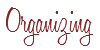



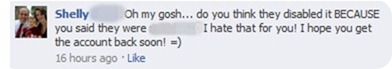

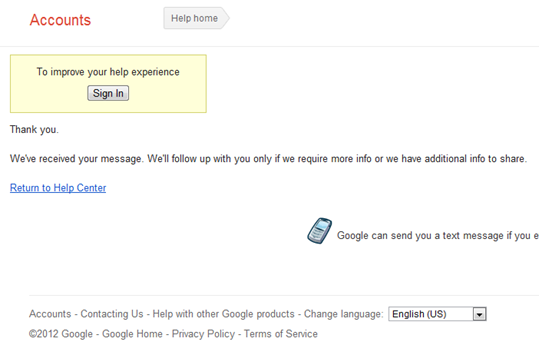

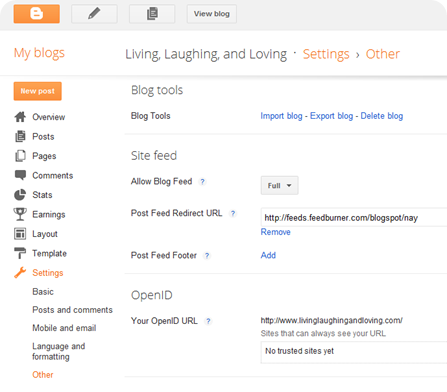
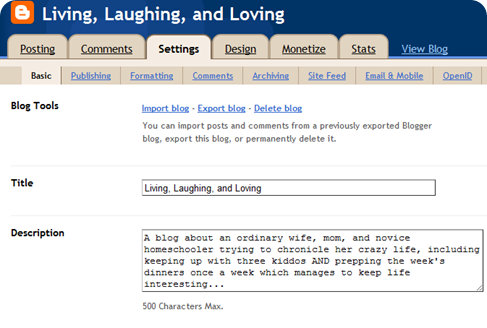








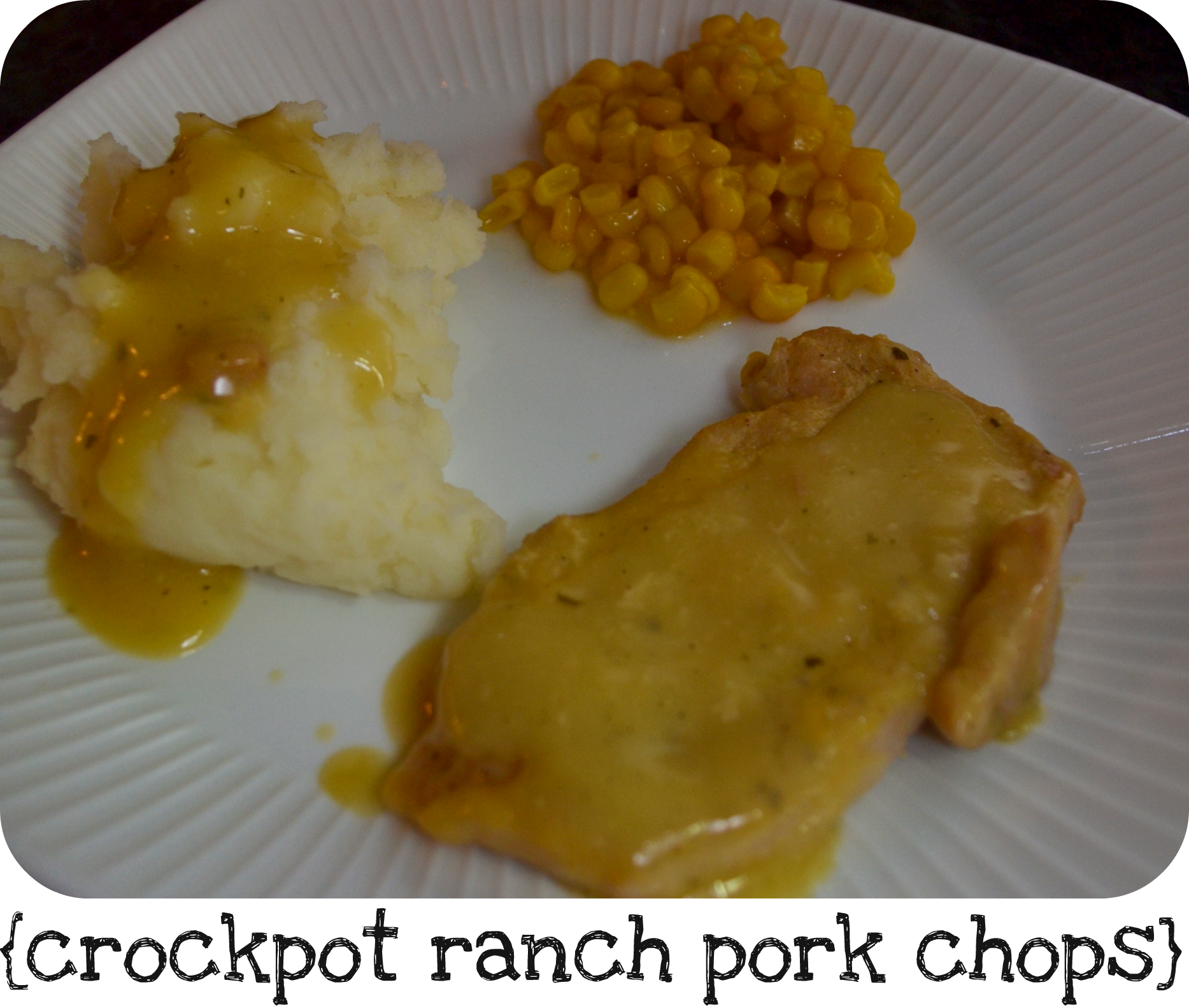










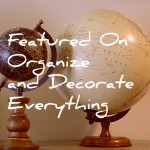




I am soooo glad you got your blog back! I am all about WordPress, for sure. It helps to have a techie husband help me with it, but it's really not that much of a learning curve. Good luck!!
Holy crap, this is just crazy and unreal. What the heck is wrong with Google? I totally agree with you, you need to get over to WP asap. This is exactly the reason I've never had a blogger account. I started with WP and when I hear stories like this I'm SO GLAD I chose WP.
Good luck to you! My husband might be able to help you move to WP if you want. He's moved several of my blog friends over already.
so happy you are back!!! you got this post up quick. :)
Good luck on your WordPress transfer! Sorry this had to happen to sort of "force" you to do it. But I really do think you will like it. And I might just join you in the craziness of transferring! ;)
I am so glad that you are back and so sorry that happened to you.
Maybe I'm naive, but why couldn't that happen on WordPress too?
BTW, I don't have the back-up/restore button on my interface…???
Leah, with WP.org you pay for your hosting, so it belongs to you which means no one else has the right to remove it. It's around $10 a month from what I've heard.
Are you on the new one or the old one? On the old one, I don't remember exactly where it was… under one of the tabs. Just look for the backup button. Should be at the top center.
Ok, I tried to reply just to your comment but it wouldn't let me.
With web hosting, if you buy 1-2 years of it, it can be even cheaper than that. I only paid $2.99 per month, but I waited for a sale and grabbed it. :) I didn't realize that you had to buy hosting for a WP blog, but I did notice that one came with my Cpanel automatically….just haven't used it yet.
Whew, I am SO glad for you! Would you mind explaining a bit more how you backed up your blog? I tried searching for that button you mentioned, but I can't find it on the old interface or the new one. Help! I need my blogging guru!
Thanks!! I really dread learning a whole new system, but hoping it won't be too bad.
Ha ha! I'm def not a guru!!! Well, just b/c I'm so nice I went back in and added screen shots for you. Good thing too b/c turns out I wasn't in the right place on the new interface. Not sure what that Backup Restore button is for, but you are looking for the one that says Export your Blog.
OH. MY. WORD. How frustrated you must have been! I hate that for you! I've encountered problems with Google on other matters before, although nothing serious – but I did learn that their customer service is virtually nonexistent. There apparently is NO PHYSICAL WAY to contact an entity with a soul. On a happier note, Joy at Five J's design is absolutely the BEST PERSON EVER for all things design/techie. I could not possibly recommend her more highly! Good luck with your conversion – hope it's smooth as silk and easy as pie! (How's THAT for metaphors!) haha!
Yay, glad you are back! I missed you yesterday afternoon!!!!
Oh me gee that is freaky! I would've been flipping out! My kids' lives are all on my blog! Need to export now!
whoa that is crazy!!! im exporting mine now, too!
How scary. I back my blogger blog up regularly. I also use http://www.printfriendly.com/ and back up every post with a PDF which I keep in a file on my computer. That way I have a backup of the text and photos for each post and could copy and paste if I had to. I have really enjoyed your Beautify Your Blog series and will miss it if you move to WordPress.
Renee, recently I deleted pics off Picasa and Google+ and it deleted ALL my pics off my blogger blog! From 2007 EVERYTHING I did was gone! As of the new year I was forced to move to WordPress. I HIGHLY recommend trendyhost.com. Jonathan moved my blog, imported all my posts and set up my email and email forwarding! I pay $2.95/mo and $10.00 to move my domain from godaddy to who they use. So for less than $13 I migrated to WordPress!!!
i switched to wordpress from blogger and they have a feature that transfers all your old posts with the click of a button for free!
old blog nataliemeester.blogspot.com
new blog littleprariegirl.blogspot.com
UGH that is too ironic! My heart would be in my throat until it came back up. SO glad it did!!
Holey Moley!
I've been hearing a lot of moving over to wordpress recently and I have no idea what it'd involve. It will be interesting to hear your progress and how moving over worked out. The shock of having your account disabled is not nice at all and I feel for you that you had to go through that heart stopping moment! xx
This is very very scary! I have resisted even the thought of moving over to WP, but after reading this I just may do it. I would be devastated if I lost my blog! Thanks for sharing this!
Jo-Anna
Oh my goodness Renee! How awful for you! I would have had a heart attack! THank you for this post! I am learning so much from your blog! Your posts are fantastic and I am a 'visual' learner and the screen shots you post are so helpful! I can't thank you enough! Words seem so inadequate. I am so very grateful for your posts and you are going into my blog sidebar! Have a wonderful week! Angie xo
.
I just tried to back up my blog, {new format} and it says that it was unable to save the files at this time. Try again later!!!!!! Jeepers! I have been blogging since 2006, so I have a pretty big backup I would guess? I don't know. This scares me even more. I don't think that this company in question (based on what happened to you, i won't even say it's name) would want blogs to dissapear often or it would really damage it's reputation and it's free service.
that is seriously messed up if what happened happened b/c of your comment. i truly hope that is not the case.
Wow, that's scary. I've been thinking about switching because I keep hearing stories like this. Have you found someone to switch you over? I know of several hosting sites but don't really know who or how much it'll cost to migrate. Good luck!
I've heard of this happening. It is a risk to everyone. I'm glad you're back. Elizabeth at The Mustard Ceiling is fabulous at blog design and switching over, and she's really sweet!
That is scary!!! Keeps making me think about changing.
This happened to me the other day, and I freaked!!! I don't know if I should hate google or not! I finally got it fixed, but it was an ordeal! I wish I would of seen this post before it happened! I could of save some blood pressure medicine, and my husband's ear drum…lol! This is a great post! I'm having a linky party as well, and would love for you to join it! Here is the link http://www.thesouthernproductqueen.com/one-stop-s… Thanks for sharing!
Glad you're back, and glad you're coming over to WordPress. It's huge and scary before you do it, but SO totally worth it in the end.
Thanks for sharing, especially the tips about exporting and avoiding comments with links. I remain optimistic that since so many people are moving to WP, maybe the Big G will up their game.
Arrived via TCB…cheers!
[…] Kristi from Creative Kristi offered to help me with the move after she saw my tweet about google disabling my blog. […]
So glad it is back, scary isn’t it…Not too sure what is going on with them but it is happening way too much for me.
Transfered my domain to go daddy (what a pain) and I’m in the process of getting wp….thank you for your sweet note, so sad we are not alone :(
Argh! I find that so weird that you lost your blog around the same time you tweeted that! I still don’t even have a clue what triggered mine to get deleted. They said unusual activity. And they didn’t ask you for a phone number?
[…] WordPress goodies! When feel a bit disloyal to my Blogger roots, but then I remember… they turned on me FIRST! […]
[…] don’t know why google hates me, but for some reason, it seems they might! They announced earlier this year that they were going […]
Thank you! Will be moving TONIGHT!
[…] One of the biggest moments here on the blog was all the way back in January when out of the blue my blogger blog got deleted. It ended up coming back within a few hours, but that was enough for me to finally decide to […]
Wonderful goods from you, man. I’ve understand your stuff previous to and you are
just too great. I actually like what you have acquired here, certainly like what you’re
stating and the way in which you say it. You make it entertaining and you still care for
to keep it smart. I cant wait to read much more from you.
This is actually a terrific website.