One of the best projects I did for my classroom this summer was setting up an ORGANIZED classroom library! It was SO simple and has made it SO easy for the kids to be responsible for keeping it organized! I got the inspiration for my labels from the amazing Ladybug Teacher Files!
I already shared my library earlier in my Classroom Tour post, but I wasn’t able to share the labels since they had been lost. :( But I realized I had the small labels for the books saved in Word, so I could go in and copy each letter’s label to a new document and enlarge them one by one so I could share them with you.
The magic key factor that makes it something special this year was the fact that the labels on the bins and the books match, so the kids know exactly where to return a book!
It did take a bit of time intiially to put the labels on the binding of ALL my books… but it was worth it! I put the white space in the middle of the label right on the binding of the book. That way the Letter shows on the front, and my name shows on the back of the book.
I put my name on there so I can kill two birds with one stone. Just click on the “Mrs.” part to edit the text and add your name in there before printing.
I let kids check out books from the library to read during transition time or study hall. They are never allowed to sit and do nothing {that’s just asking for trouble}, so having a great, inviting library helps with those students who always manage to finish with lightning speed.
The library is completely self-service which I big heart love. Students check books in and out on the Check-out Sheet and put books back in the correct box when they return it.
I only let them check out one at a time, and I haven’t been brave enough to let them take them home. These books stay at school in their desk or cubby.
They know there are only two people allowed at the library at a time, so during transition/study hall time they can check out a book two students at a time.
I got my bins at Walmart. They are just plastic shoe boxes that came 5 in a pack for about $4 or so.
One other thing I love about my library is that having the books organized this way means more of the book covers are showing so the little munchkins have a much better chance of having something interesting catch their eye, and before they know it, they are reading!
Here are the FREE PRINTABLES for you if you’d like to give this a try!
Small Book Labels A-Z… plus History & Science
Hope these labels are a help to you. My students have truly loved it this year!






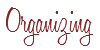

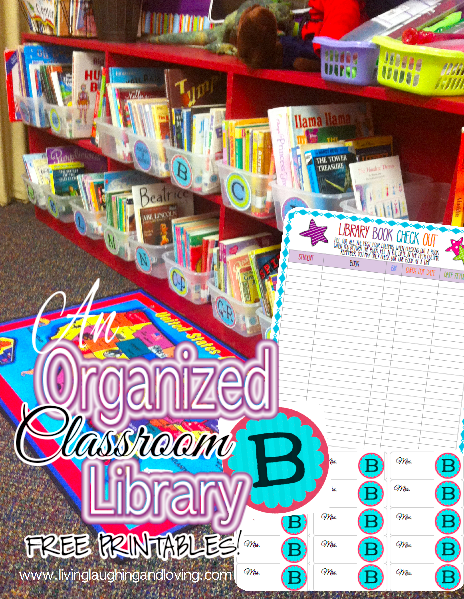
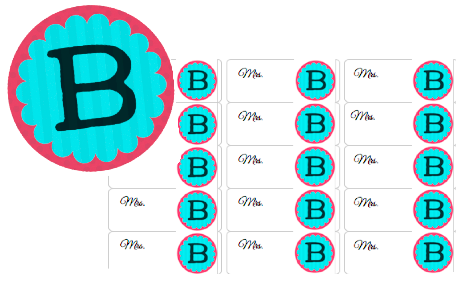

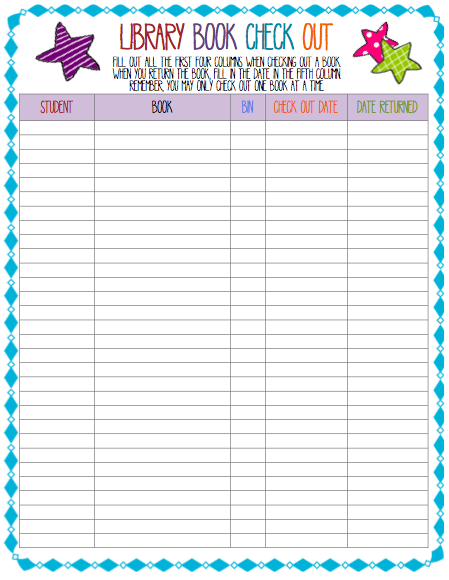
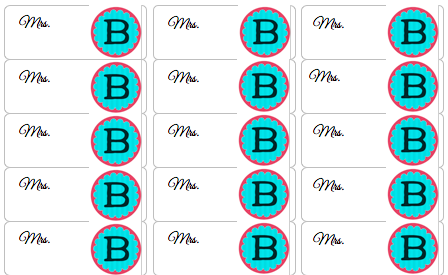
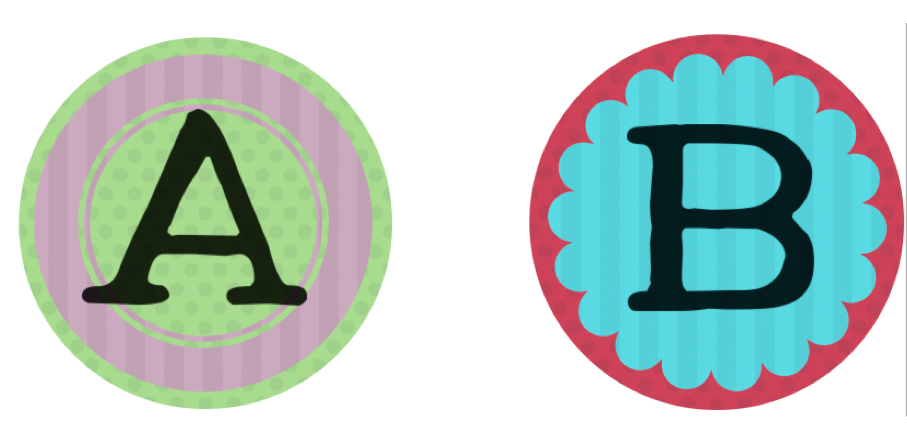







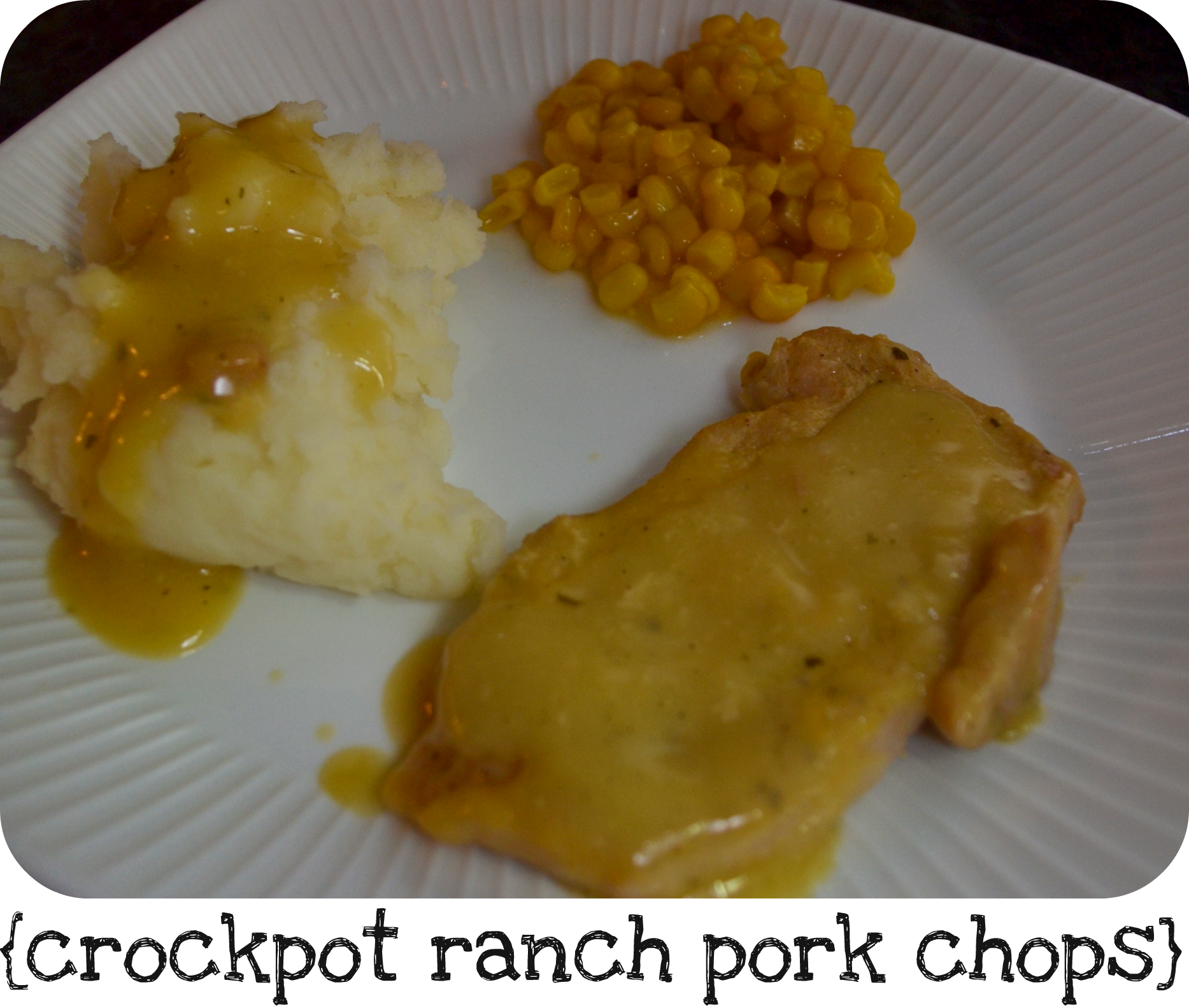










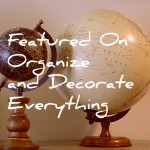




Thanks for the freebie. Is there any way to edit the labels? I would like to have a separate label for I and J, and 0 and P.
Sorry, no I do not have the editable file. :( It was lost when I moved things around on my computer.
Love your library organization system. Where did you get the cute red bookshelves?
Hi Kimberly,
Do you happen to still have this file? If so would you mind emailing to me?
renee@livinglaughingandloving.com
Thank you! If not, no prob!
Just printed the labels and noticed N is missing on the small book labels file. :( Any way you can add it?
Hi. I was trying to download this wonderful library system, but when I click the file, it says that is does not exist anymore. Could you let me know what it went and where I can find it? Thank you very much!