I love my iPhone. It is a wonder how I functioned prior to its arrival in my life. I am a techy person and I love being connected to anything and everything I want to be… all in my little bitty phone.
It’s awesome to have it through the school day too. I can grab my phone and check for those last minute parent or office emails with pertinent info I need to act upon.
I also can send a quick email to a parent while I’m sitting at lunch with my kids or watching them on the playground. I also can snap pics throughout our day and quickly upload them to our edmodo class website to share with parents.
Just the other week, I snapped a pic of the class notes on the board and emailed them to a parent of a student that hadn’t been able to copy them down for the test the next day.
I’ve also used it in the classroom as a document camera to snap a pic of something I want to project up on the board. I just snap the pic, email it to myself, and then open on my computer to project.
Revolutionary I say.
I thought it would be fun to share some new and fave apps of mine and see if maybe you have some to share with me!
#1… Holy Bible {FREE}
Of course, I have to start with the Bible, right? Can you believe Chris and I don’t even carry our real Bibles to church anymore? We both use our Bible apps every week! So easy and convenient to always have it with you!
#2… Key Ring {Free}
This one I downloaded a while ago, but still need to set up. I love the idea though… just scan the bar code of all your store cards and they are now saved on your phone. No more digging for that card somewhere in your wallet. We only use our Ingles card when we are staying in Lake Lure since that is the ONLY grocery store there. I had to dig and hope that card was still there. If I would have scanned it in, I wouldn’t have had to worry!
#3… Voxer {Free}
This was on a list of the Top Apps of 2012. It is so cool. It turns your phone into a supersonic walkie talkie. Wade was on a walkie talkie kick the other day, and he and Haylee went nuts playing on our phones with this.
What’s even cooler too is that all your recordings are saved and you can scroll up and click to listen to them again! They thought that was great to hear themselves talking. :)
This would also be nice to have at an amusement park or somewhere where you are needing to keep up with everyone.
#4… Scramble with Friends {Free}
I am not a big game person, but when I do play it’s a word game. My absolute favorite is Scramble with Friends. It’s like Boggle basically and it connects to your facebook friends which means you can play a three round game with any of your friends who are playing. There are also fun “helps” you can get each round which can boost your score.
This is one of the few that I’ve actually paid to upgrade to the ad-free version, believe it or not!
#5… More Beaute 2 {Free}
This one wins no prizes for names. Not easy to remember at all, but it gets a mention since all of us like some help on those close up self shots we end up with. Nothing like a quick electronic botox right?
Before…
And after our quick air brushing…
I love that is a quick fix right on my phone before I upload it to facebook or where ever… no uploading to the computer to try to make pretty in picmonkey or ribbet.
#6… Netflix {Free + $8.99/mo subscription}
Listen, I don’t think I have to tell most of you the wonders of Netflix. But just in case there is someone NOT aware of this greatness… let me share.
Netflix is amazing. Like, as in, you don’t need cable amazing. Most any tv our kids watch is from Netflix {except for Davis’s DVR’d Mickey Mouse Clubhouse addiction}. They have SO MUCH to choose from including those o-l-d classic tv shows!
Another marvelous thing about Netflix? This is the BEST way to watch a TV series. There is nothing like the obsession of watching a TV show in as many consecutive episodes as your adult life can manage. This is especially beneficial to cliffhanger suspense shows like Lost, 24, Prison Break, etc. Love it. We JUST finished going through seven seasons of Bones. Now we have to wait until the current season is released to netflix before we can catch up!
We only pay for the streaming which is $8.99/mo, and we use a blu ray player to stream it on our tv. Paying the $8.99 subscription also gets you the access on your iPhone and iPad. This is a lifesaver when you need something to occupy the kids when need be. Just make sure your are on wifi so you won’t end up going over your data usage. ;)
#7… Pandora {Free}
I l-o-v-e Pandora! It is so nice to be able to listen to music wherever I am for free. You can search a genre or artist and end up with a “station” to listen to. I usually listen to Pandora when I’m working in my classroom after school. Somehow the tunes boost my spirits and help me relax and not feel like I’m slaving away at school after hours. :)
Again, just make sure you’re on wifi or you will use a ton of data.
#8… Find my iPhone {Free}
Okay, so I do know that the point of this app is to locate your missing iPhone, and that totally rocks. I’ve had my phone stolen and it would have been nice to use this. Of course, at the time, only Chris had enabled this on HIS phone.
I love this app, though, for another purpose. Being able to stalk your spouse incognito.
We use this one ALL.THE.TIME. Gone are the days of wondering where my hubby is and how soon he is going to be stepping through that magic door. No more texts of “where are you?” laced with annoyance! This is a magic finder of all the iPhones on your itunes account, and it will pull up and actually show you where they are on a map.
This only works for phones on your own itunes account, but there is another app called Find my Friends that lets you do the same thing for friends that grant you access.
Isn’t that totally rad?
#9… Wunderlist {Free}
This app is pretty much what inspired this post. I HAD TO SHARE this app. I’ve been talking about it to everyone who will listen to me. :)
I just started using this one in the last month or so, and I LOVE IT! So much so that I have stopped using my previous favorite listmaker… igoogle’s mylisty. And that is saying quite a lot.
Prior to wunderlist, I could never find an app that made it easy to keep a list on the phone. I just found it so cumbersome especially typing out things on the iPhone keyboard.
Wunderlist is ah-mazing. It is so simple but has separate list categories that you can customize and create. I especially love that when I’m finished I just tap to check it off. I also get GREAT satisfaction that it automatically lines through the item and bumps it down to a completed list at the bottom as well as even makes a rewarding swoosh sound to cheer you on in your list achievements!
So there you have it, my top 9 apps. I would LOVE to hear your faves… preferably free, because I’m cheap!






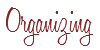

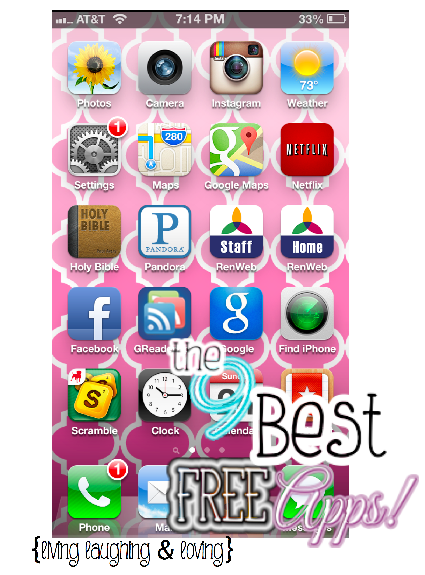
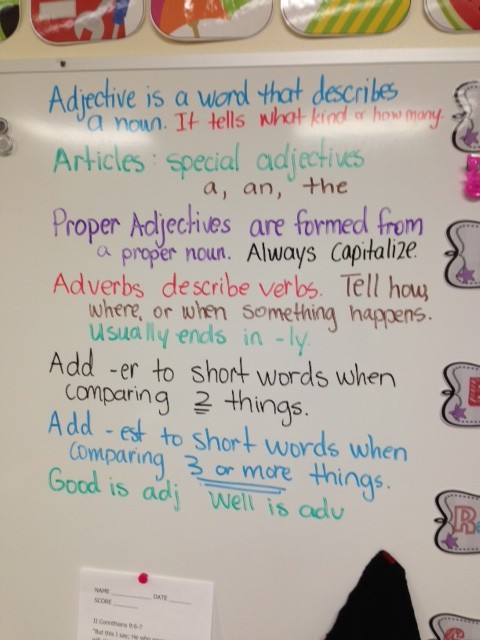
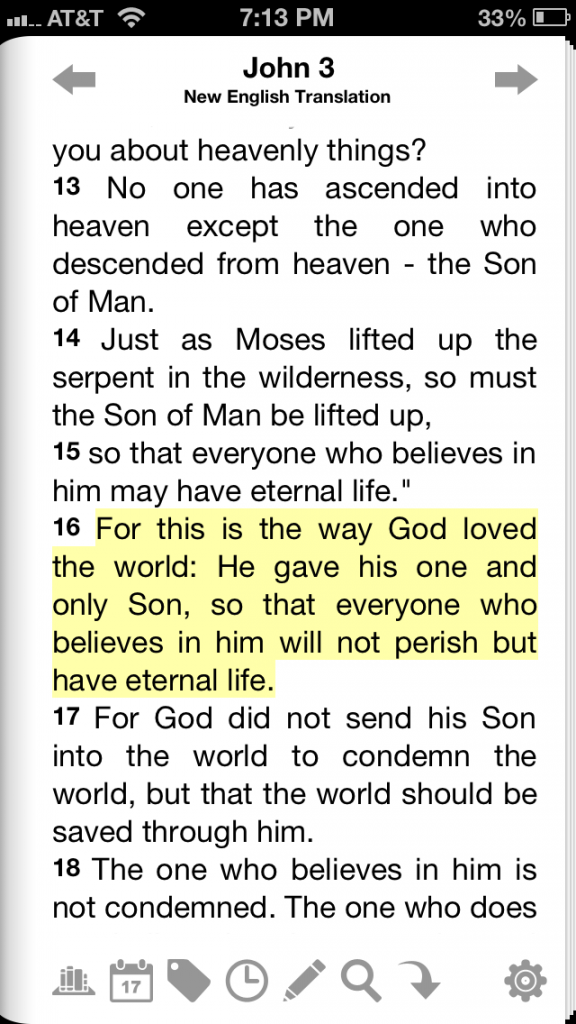
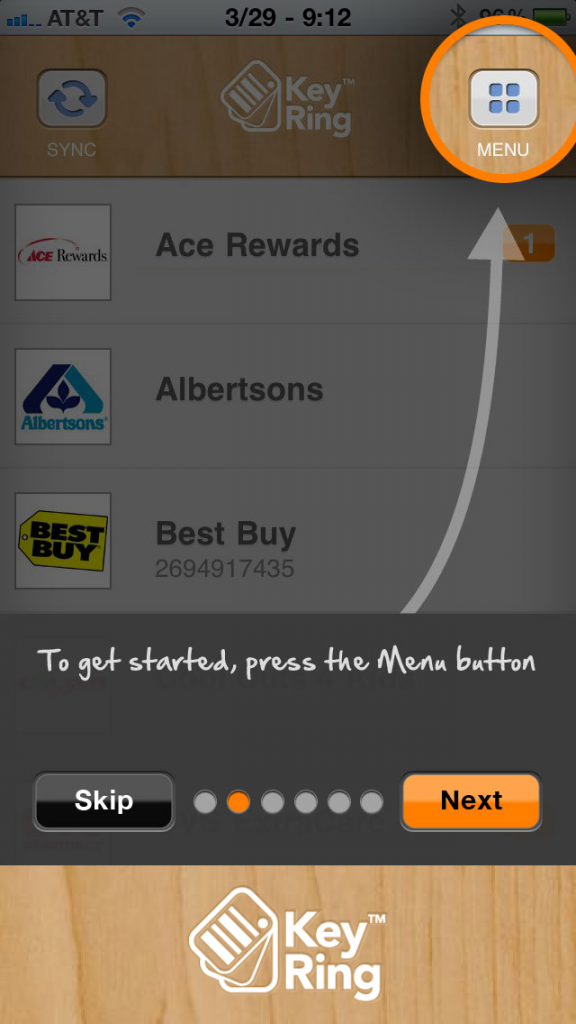
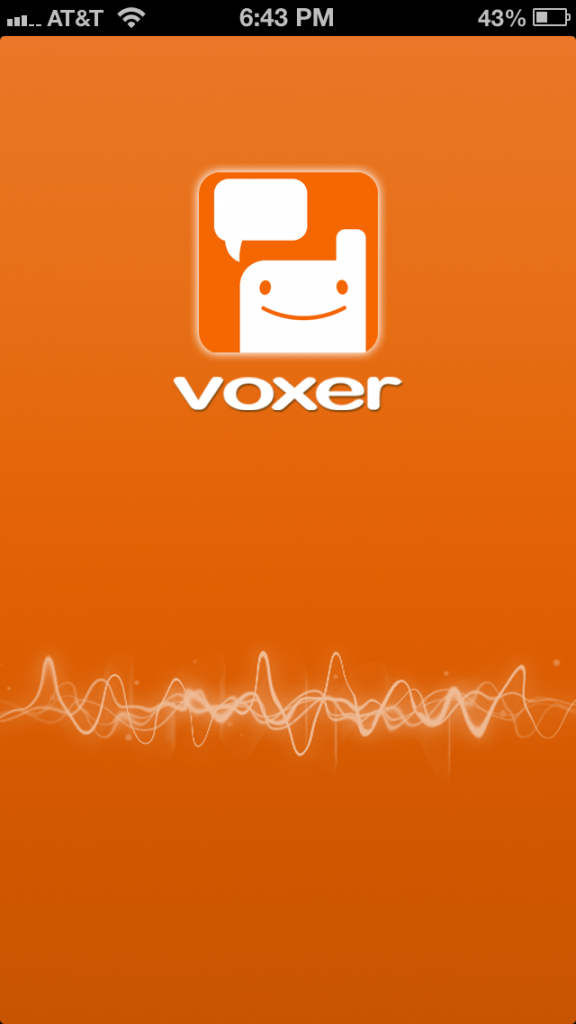
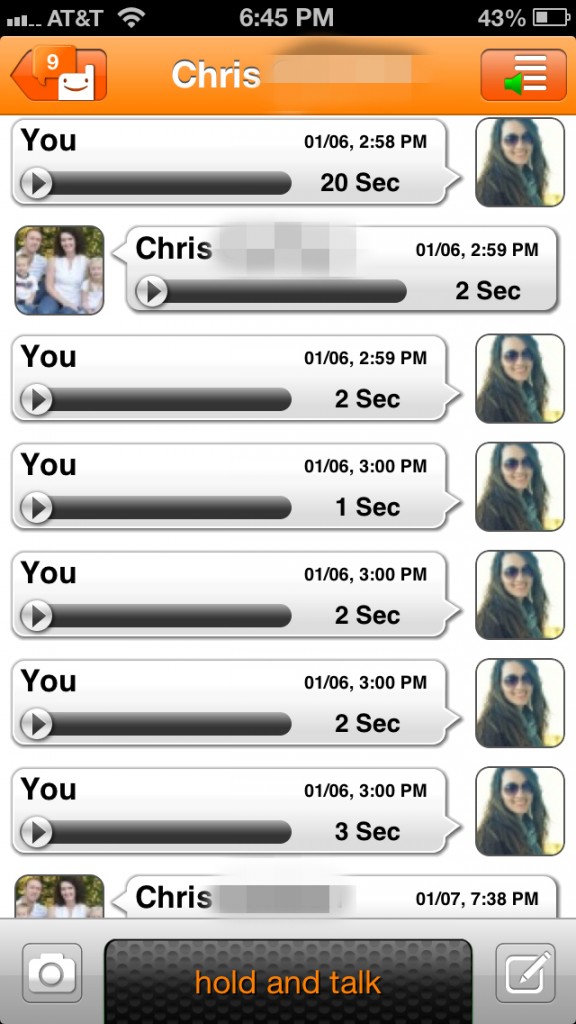
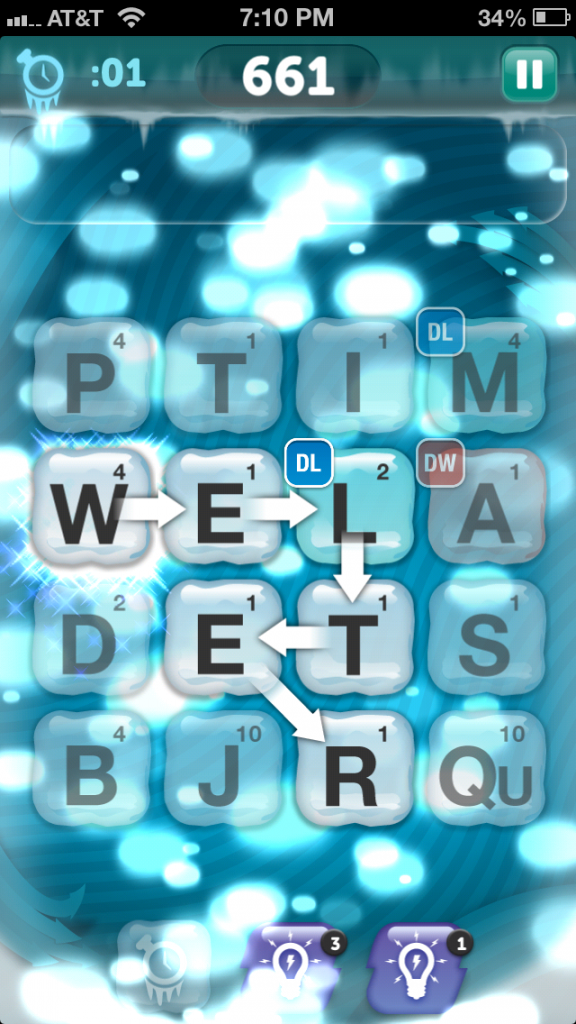



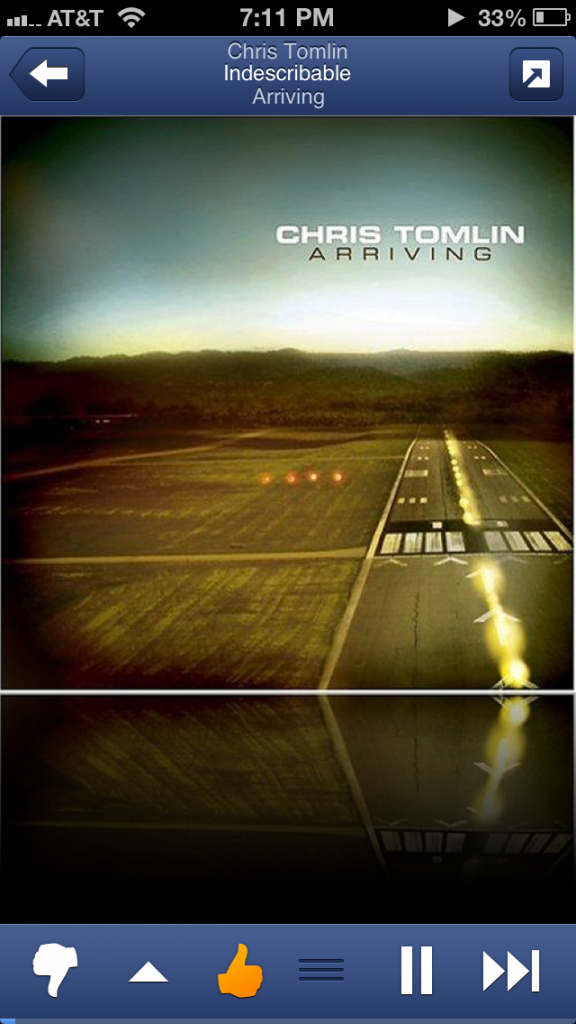

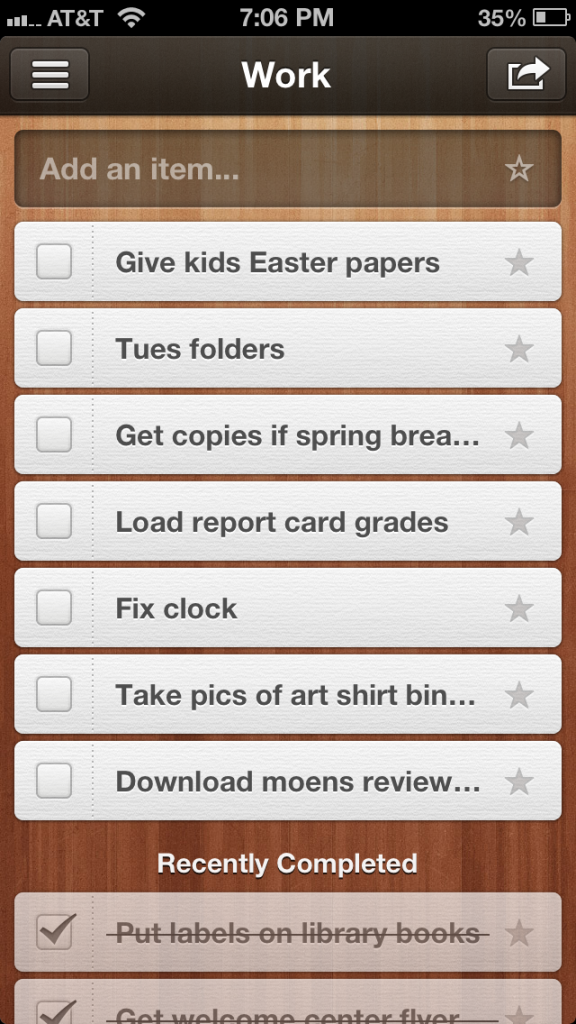
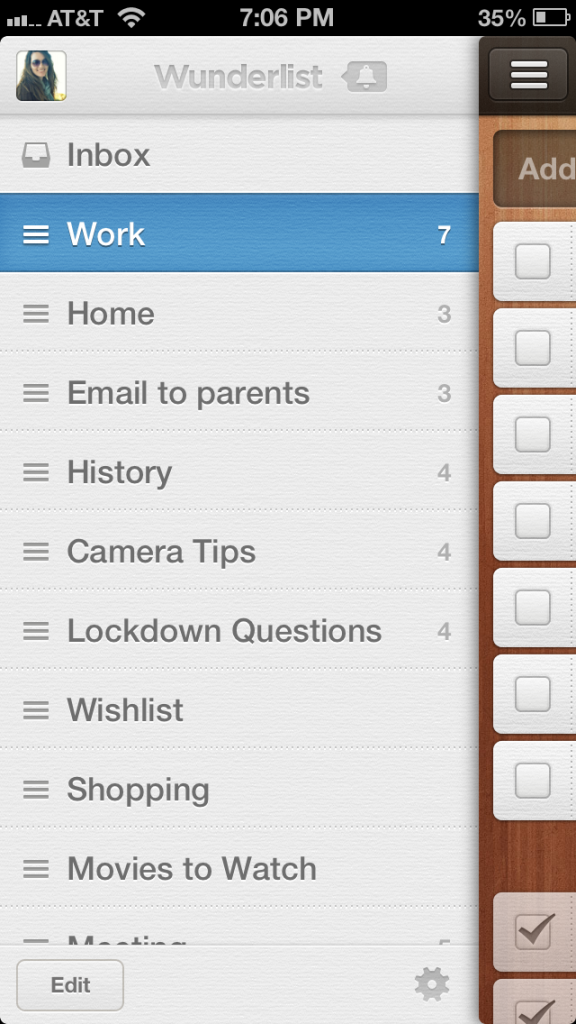
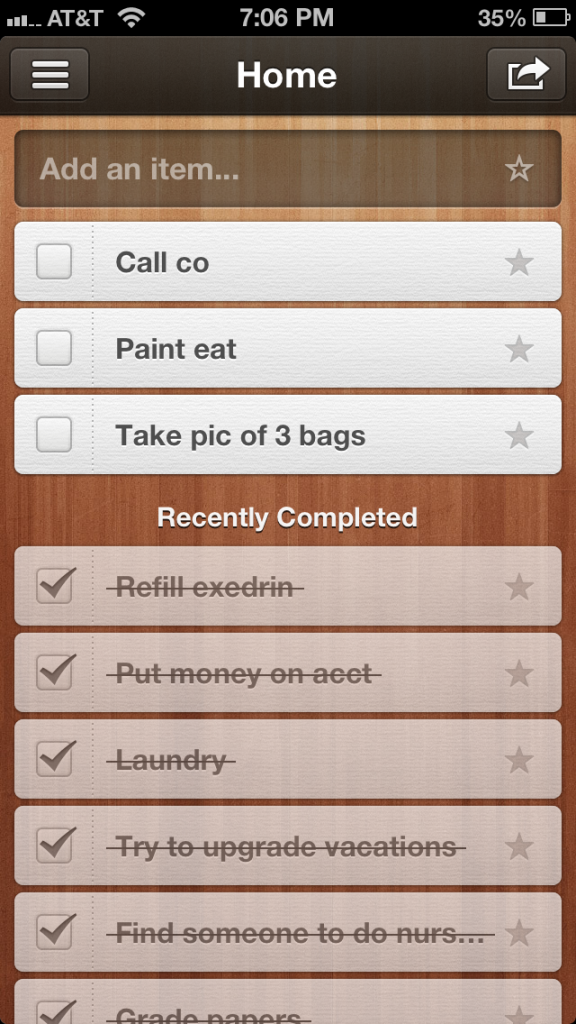







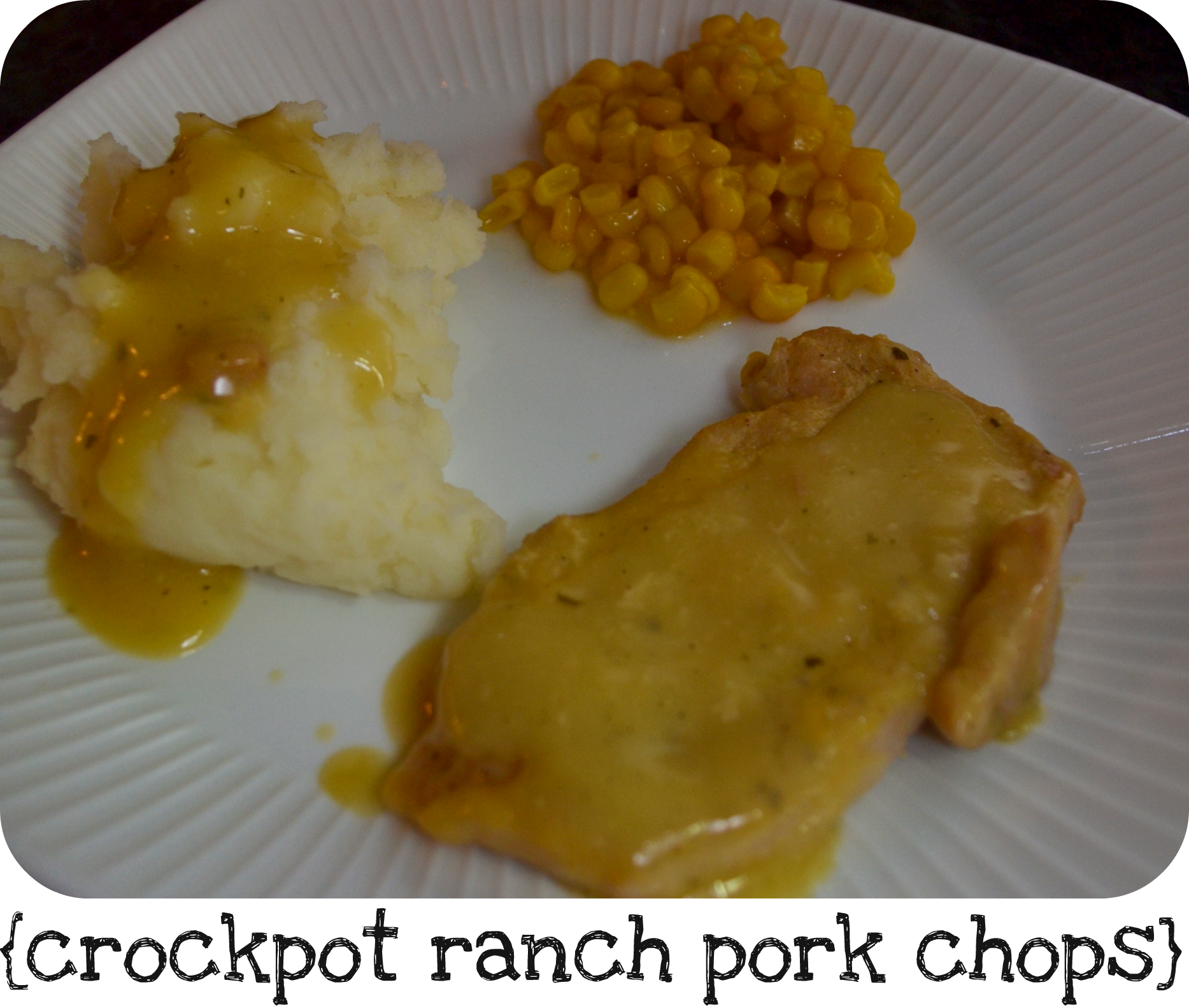










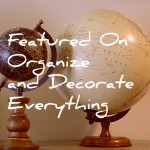




I ‘think’ I may join the iphone family very soon (when we renew this summer). :) I never thought I would see the day ;) But I do really like my ipad and have gotten used to it. And honestly my #1 reason for wanting an iphone is the CAMERA! I am so tired of my horrible camera – never realized I would use it as much as I do. And without doing any research, the iphone seems to have the best camera (and best apps to help make the camera/editing better.)
that said, I am bookmarking (pinning :) this post.
With wunderlist can you edit/make the lists on your computer too? Would really love to find a list program like that that you can use on computer and phone. Sort of like google calendar and how it syncs back and forth – love that.
this is a really cool app…and of course it’s FREE!!!!!!!!!!!!! you can personalize you apps…. i love it
favorite app right now….It’s called Cocoppa
I see a lot of interesting content on your blog. You
have to spend a lot of time writing, i know how to save you a lot of work, there
is a tool that creates unique, SEO friendly posts in couple of seconds,
just type in google – laranita’s free content source